FAQ
Ordering and Shipping:
Q. How long will it take to receive my order?
A. Most orders are processed and shipped within two to three business days (Monday - Friday). Orders with separate shipping and billing addresses may take longer to process. Making changes after your order is placed may cause delays as well. Once the order is picked up for shipment, the amount of time that it takes to get to you will depend upon the shipment method selected (we offer various UPS shipping methods with varying service times - see below). You will receive an email including your tracking number after your order has shipped. Please note that orders are not processed, shipped or delivered on Saturdays or Sundays (or on holidays).
For Customers in the United States:
The day that the order is picked up does not count as a day in transit. For example, if an order is placed on Monday (by 12:00pm CT), with UPS 3-Day Select it will be delivered by the end of the day on Thursday (the third business day), with UPS Second-Day Air it will be delivered by the end of the day on Wednesday (the second business day), and with UPS Overnight it will be delivered by the end of the day on Tuesday (the following business day).
For Customers billing or shipping to Canada:
Most orders are processed and shipped within 2-3 business days (Monday - Friday). All orders are individually reviewed by a member of our Customer Service team. Orders with separate shipping and billing addresses may take longer to process as we work diligently to prevent fraud. Making changes after your order is placed may cause delays as well.
For BOTH our U.S. and Canadian customers, occasionally there are unexpected delays due to weather. We will do our best to update our website home page with any notices of delays that we receive. Check the News and Information section on the UPS.com home page for the latest updates that may affect your area.
Q. What if I HAVE to receive my order by a certain date?
A: If you need to receive your order by a certain date, please note this in the comments section of your online order or call us to place your order (Toll Free 1-800-443-5542, Monday - Friday, 9:00am - 5:00pm, CT). When selecting an expedited shipping method, ensure that your order is placed before 12:00pm noon CT in order for the order to be processed and shipped that same day.
Q. Is it faster to order by phone or order online?
A: Orders placed online are processed during our next available business hours along with phone orders. If you have a specific deadline, please call us to place your order or note this in the comments section of your online order.
Q. Do I have to be at home (or at my studio) to receive my order?
A: UPS deliveries are non-signature-required and most of the time, UPS drivers can leave your package(s) for you (at the discretion of the driver). Some drivers will not / can not leave packages at multi-tenant units such as apartments. When your order ships, you will receive an email with the tracking number for your shipment so that you can track the package(s) online and know when to expect delivery. If delivery is expected at a time when you are unable to be at the delivery destination, UPS recommends leaving a note for your driver asking them to leave your shipment in a safe designated place. If you would prefer to require a signature for delivery, this can be added to your order for a $5 fee. You can call us or make a note in the comments section of your online order if you wish to require a signature.
Q. How are shipping charges calculated?
A. Shipping charges are calculated based on the size and weight of your items, your destination, and your shipping method chosen. The shipping charges that are calculated in our shopping cart are correct, and you will be charged that amount for shipping unless you choose to make any changes to your order once our Customer Service team has received it. If you choose to add a signature requirement to the delivery (by phone or by noting this request in the comments section of the shopping cart), a $5.00 fee will be added to the total. All orders with different billing and shipping addresses will require Signature Delivery, and the $5.00 will be added to the order total during processing.
Q. How do I know that I have correctly placed an online order?
A. When placing your order online, you will be directed to a confirmation page when the order has been successfully completed. You will also receive a confirmation email to verify that this order has been placed. (If you don’t see it, check your spam folder.) The email is an automated message acknowledging the successful initial processing of the order, and it will include a reference number for your order. We will contact you if further information is required to process the order. If any necessary changes alter the final total for the order, you will be contacted and asked to approve the order total before your credit card is charged.
Q. Will I receive a receipt for my order?
A. Yes. After your order has shipped, you will receive an itemized receipt via email that includes the items ordered, the shipping charges and your total cost. The invoice / receipt will be sent to the email address you provided when you placed your order. (If you don’t see it, check your spam folder.) If you would like to receive a hard copy version of your invoice, we will be happy to mail one to your billing address as well. Please note this request in the Special Comments section of your online order or let us know when ordering by phone.
Q: Where can I buy Paul C. Buff™ flash units and accessories? Do you have any dealers?
A: Paul C. Buff™ flash units and accessories are only sold Factory Direct. We do not have any dealers. All orders must be placed by phone or online directly through our company. We prefer factory direct sales as this allows us to maintain a direct line of communication with our customers and save them money by cutting out the middlemen. We directly sell and ship our products to customers in the United States (and U.S. territories), to U.S. Military Personnel and to customers in Canada. For customers outside of the United States and Canada, please see our International Customers page.
Q: I lost the manual / instructions that came with my order. Can I get a replacement?
A: Yes! We have all of our manuals and instructions online here, available for you to download. If you prefer to have a hard copy, contact us and we’ll send you a replacement.
Q: What types of payment methods do you accept? Can I use a pre-paid credit card?
A: For online orders, we accept payment made with debit and credit cards drawn from any US / Canadian bank with a verifiable billing address. We do NOT accept gift cards, pre-paid credit cards, or international credit cards (credit cards issued by international banks). We do not have an account to accept payments via PayPal, however, if you have a PayPal debit card, we can accept it as long as it is a Visa or MasterCard with a verifiable billing address. We will contact you if we have any questions.
You may be able to enter the card number for a pre-paid credit card (if, for example, it is a Visa pre-paid gift card) or for an International credit card and check out online, but these are not methods of payment that we can accept. When we go to authorize a gift card, pre-paid credit card or international credit card during processing, the transaction will be voided. The funds will not be released until your bank processes the void (which is a process that is performed by the bank and can take up to two weeks, depending on the bank). Contact us if you wish to pay by cash, check or money order. We only accept funds in U.S. Dollars ($USD). We only accept checks and money orders drawn from a U.S. bank or U.S institution. Any order, domestic or international, shipping to or associated with a freight forwarder must pay in advance via wire transfer.
Q: What is credit card authorization? or I cancelled my order, so why have the funds not been released?
A: When your order is processed, we will authorize a charge on your credit card for the total amount of your order. This means that the funds will be set aside for the transaction that will happen as soon as the order is picked up for shipment (within two business days). If your order should be changed or cancelled before it is shipped, your bank will void this authorization and release the funds. Each bank has its own process for voiding authorizations and the amount of time that it takes for funds to be released depends on the bank. Usually, the funds are released within two weeks.
Q: Will the shopping cart calculate the discounts applicable to my order?
A: Whether you are purchasing one of our set packages or building your own package, the shopping cart will automatically calculate your discount based on the number of flash units in your order. In the cart, under your Order Subtotal, you will see the Order Discount line showing the amount that has been discounted from the subtotal. The discount is taken before your shipping charges are added and before any applicable sales tax is added for Tennessee residents.
Q: What do I do if I realize that I made a mistake in my order after it has been placed?
A: Do not worry, your order is not shipped and your credit card is not charged until the order is received and processed by our Customer Service team. If you realize that you have made a mistake in ordering or wish to change your order, please email us as soon as you discover the need to make a change. You may call us as well on our Toll Free Number (1-800-443-5542), Monday through Friday, from 9:00am until 5:00pm, CT. Furthermore, keep in mind that we want you to be happy! You have a 60-Day Absolute Satisfaction Guarantee on all items, and you may exchange or return any items that do not meet your needs perfectly within that guarantee period.
Repair and Warranty Questions:
Q: How do I know if my equipment is still under warranty?
A: You can contact us to see if you your equipment is still under warranty or use our online Repair Form to check the warranty status of a flash unit, remote control or battery system. You will need to have the serial number of the product to check the warranty status using this form.
Paul C. Buff, Inc.™ guarantees to the original purchaser an individual product factory warranty against manufacturer defects in materials and workmanship for the following products, beginning with the date that the product is originally shipped to the customer. Click here to read the full terms and details of our product warranty.
Q: How do I send in my unit for repair?
A: See our Service and Repairs page for complete details.
Q: How do I return a unit that I do not like (under the Absolute Satisfaction Guarantee)?
A: See our Returns page for complete details.
Q: Do you recommend any repair centers outside of the Paul C. Buff, Inc.™ headquarters?
A: For customers in Canada, we recommend our Canadian authorized service and repair center, Service Camera Pro, for both warranty and non-warranty repairs. Using this repair center in Canada allows our Canadian customers to have quality service for their equipment without the added expenses and extended turnaround time involved in shipping the equipment across the border to our facility. Read more about Service Camera Pro services here.
All other products must come to Paul C. Buff, Inc.™ for repairs and service. We do not recommend service from any other location and any work or service performed by individuals or service centers other than Paul C. Buff, Inc.™ or Service Camera Pro may void your product warranty.
International Customer Questions:
Q: Why does Paul C. Buff, Inc.™ not sell directly to international customers?
A: Paul C. Buff, Inc.™ is a unique American company with a very successful and evolved manufacturing and marketing strategy. Unlike almost all competitors, we manufacture our core products here in the United States and sell directly to our customers located in the U.S. and Canada. This eliminates all the middleman profits other manufacturers must include in their end user price. (Of global economic necessity, many of our accessories and component parts are manufactured offshore to our specifications, as is typical of all American and European manufacturers.)
Perhaps this is best explained by example:
Traditional Distribution Method: Say a product costs a manufacturer $50 to make. Typical gross profit required by traditional companies to make decent profit is about 65%. This means they must sell the product to the wholesaler or distributor or dealer for $143 to make their needed gross profit margin. From this gross profit of 65%, they must pay their employees, lease payment, interest payments, advertising and warranty repair cost, etc. in order to end up with an acceptable bottom line net profit.
If the product is sold within the country of its manufacture to dealers, the dealer expects to receive about a 40% discount from the MSRP (Manufacturer's Suggested Retail Price). Remember, the dealer has to pay his costs too, and also expects to end up with a net profit to stay in business…Economics 101. In order to allow for the 40% dealer discount, the MSRP must be set at $236, plus local taxes.
If the sale is exported to another country, a distributor usually marks the price up by another 20% before selling it to the local dealers. So he pays the manufacturer $143 then adds 20% and sells it to the local dealers for $171.60 (plus shipping costs, duties, etc.), again giving the dealers a 40% discount from the exported MSRP. This establishes an exported MSRP of $286, or higher once duties and shipping are added.
So the $50 product now has an MSRP of close to $300. With the advent of high volume Big Box retailers, a discount of up to 15% is often given to the customer, so the street price may come out to about $250. This, of course, has led to the demise of small local camera dealers since their volume does not allow them to offer big customer discounts
Buff Distribution Method: We start by calculating the lowest possible price we can sell the highest quality product for. Using the same product that costs us $50 to manufacture, we have learned from 30 years of experience that we can make a good net profit by setting the selling price at around $100 (a 50% gross profit margin instead of the usual 65%.) Since there are no distributors or dealers involved, our customer price is $100 instead of $236 to $300 for a comparable product. Following the adage to sell at a low price and make it up in volume, this huge customer price advantage results in extremely high volume. It is indicated in many customer surveys that Paul C. Buff, Inc.™ sells more studio lights and accessories in the USA than all competitors combined.
Typical Customer Service: With conventional distribution, the customer has no contact with the actual manufacturer. You must typically communicate with the dealer…someone who usually knows little about the product that he sells. Service and repairs must go through the distribution chain in reverse: you take the equipment to the reseller, he sends it to the distributor and then it goes back to the factory. This results in long service times and high cost to the customer. Deep technical help is rarely possible.
Buff Customer Service Advantage: With Paul C. Buff™ products, all technical questions, repairs and service travel directly from the customer to the company that made the product. We have a large staff of friendly and highly knowledgeable customer service and technical personnel who are only a phone call or email away. They are carefully selected for personality and knowledge and tightly monitored to make sure they always practice the Golden Rule in dealing with customers. So you always get accurate answers to your questions, professional help in deciding between products, and inexpensive and fast service and repairs. Since our personnel are well paid and do not receive sales commissions, there is never any upselling or pressure. Questions considered "stupid" by other companies are always welcome here. Also, our marketing methods allow us to always offer a 60-day Absolute Satisfaction Guarantee on every product, with no obligation other then the shipping costs incurred.
Buff Distribution To Other Countries: We sell direct to our customers in the United States (including American customers located on APO or FPO military bases or living in a U.S. Territory) and our customers in Canada. While the prices are the same for our customers in both the U.S. and Canada, there are unavoidable increased customer costs in the form of taxes, duties and shipper brokerage fees.
For sales outside of the United States and Canada, the situation is completely different, and approaches the Traditional Distribution Method described above. In the past, we attempted to export directly from our factory to customers in other countries and found that the costs of air shipping, customs declarations, export documents, import duties and GST-style taxes (plus the horrendous costs of performing service and repairs, and again shipping repairs by air both ways) has made this impractical for us and for customers, and has been discontinued. Similarly, our attempts to establish global partners to serve as authorized resellers have been unsuccessful, prohibiting us from offering the kind of customer service that we strive to provide.
Sadly, export customers sometimes suggest that we are price gouging, when in fact we actually make less profit on international sales than on USA sales. It is simply the reality of global business.
Q: I am outside of the U.S. and Canada - where can I buy Paul C. Buff™ flash units and accessories? Do you have any dealers?
A: We do not have any dealers or authorized sellers in the U.S. or internationally. Previous partnerships with any international companies are no longer supported. Please see our International Customers page for more information.
Q: How can I power my Paul C. Buff™ flash units internationally?
A: For photographers shooting both in the U.S. and internationally, we recommend the Einstein™ flash units that offer global plug-and-play use on power lines from 90 to 270 VAC. To use the Einstein™ in other countries with different outlet configurations, you can purchase a standard power cord with an IEC connector on one end and the suitable plug for your location on the other (we offer an international power cord for use in Australia and China here). The Einstein™ unit will automatically sense the power voltage of the line to which it is connected and adjust accordingly with no user attention required.
When traveling internationally with your DigiBees, AlienBees, White Lightning and/or retired Zeus units, the easiest way to provide power in different international locations is to use the Vagabond™ portable power system. Your flash units can be powered normally with the Vagabond™ system and the Vagabond™ internal battery can be recharged globally with the use of a simple wall outlet adapter for the charging cord based on your specific international location.
Paul C. Buff™ flash units (standard 120V flash units) can additionally be powered internationally on 240VAC power lines with the use of inexpensive two-way (120V to 240V or 240V to 120V) true magnetic transformers. Suitable transformers (only true magnetic transformers, not electronic transformers or converters) can be found from a variety of retailers, including 110220Volts.com, DVDOverseas and 220-electronics. When powered by transformers, your lights will be fully functional, including the modeling lamps. When operated at 50HZ, recycle times will be about 15% longer than the stated recycle rates for operation from 120VAC 60HZ power lines.
To operate a single DigiBee (DB4800 or DB800) AlienBees B400 or B800 or White Lightning X-Series X800 unit, we recommend a minimum 300 Watt transformer. To operate an AlienBees™ B1600 or a higher-powered White Lightning™ X-Series unit, a 500 Watt transformer will allow faster shooting rates without danger of blowing fuses in the transformer. To operate three or four light units, we recommend a minimum 750 Watt transformer. If you are operating higher-powered flash units or shooting heavily, a 1000 Watt to 1500 Watt transformer will give you more freedom from blowing fuses. Fuses are easily replaced in these transformers in the event you overload them by rapid shooting rates.
Flash Units:
Q: How do I connect my flash unit to my camera to synchronize the flash with my shutter?
A: Each Paul C. Buff™ flash unit arrives with a sync cord for hardwired connection to your camera. Einstein, DigiBee, and AlienBees flash units arrive with the ABSC standard 15-foot sync cord (18-inch to PC), AlienBees ABR800 ringflash units arrive with the SCABR 12-inch sync cord (18-inch to PC), and White Lightning™ flash units arrive with the SC standard 15-foot sync cord (1/4-inch to PC). The provided cord connects to the flash unit on the unit’s back control panel, then connects to your camera’s PC-sync outlet. This outlet may be labeled “PC sync,” “PC terminal,” “X-sync socket,” “external flash connector,” or “flash sync terminal” – the label varies by camera manufacturer. If your specific camera does not have a PC outlet, we offer a hot shoe adapter that fits in the standard ISO hot shoe of most cameras to enable PC-connection. For additional flash/camera synchronization options, we offer the CyberSync™ wireless remote control system, with various transmitter and receiver options. Visit the CyberSync™ section of our website to learn more.
Q: What will trip the built-in slave tripper?
A: The built-in slave tripper in each flash unit is designed to sense flashes of light and fire the unit simultaneously. The tripper is sensitive to both visible and infrared flashes of light. Any light flash that it “sees” can trigger it, including the flash from another unit in your setup, a conventional on-camera flash (and its pre-flash), and/or an infrared remote transmitter. Although this gives you more options for triggering the lights in your setup, the presence of extraneous triggers must be considered when you are not the only photographer in the area. Other photographers' flash units, on-camera flashes (whether on professional or even disposable cameras), and infrared remote controls can inadvertently trip your flash units.
When you are the only photographer in a specific shooting environment, the built-in slave tripper on each unit eliminates excess wiring in your setup. You can use multiple flash units and hardwire just one unit to your camera. Your camera’s sync circuit will fire the hardwired flash, and the built-in slave cell on each of your other units will fire the remaining units simultaneously.
If you are shooting in an environment where other photographers are using flash units, you will need to disengage the built-in slave tripper in your flash units.
Disengaging the built-in slave tripper will prevent your flash units from being tripped by other flashes. To fire multiple units without using the slave trippers, you can use our CyberSync™ remote system, our SS1 Sync Hardwire Kit, or our LG4X Wired Remote Control.
Q: Why is my flash unit firing unreliably? When I fire the unit using the ‘Test’ button on the control panel, it flashes every time. When using the sync cord, it is inconsistent.
A: Inconsistent firing could be the result of a problematic sync cord or sync connector on one end of the cord. Connectors can wear over time, causing a loose or corroded connection between the camera X-sync PC female and the PC male connectors. If you suspect that the problem is in the cord or the connector, please contact us. An improperly wired power outlet (where the AC Line and Neutral wires are reversed) could also be the culprit. This is particularly common in older buildings. To find out if the power outlet is the source of the problem, you can use a circuit tester. This is a small three-pronged device that plugs into the AC outlet and has lights that indicate if there are any wiring problems. You can pick one up at a home improvement store or electrical supply store for a few dollars. If you frequently shoot on location, it’s a good thing to have along in the equipment bag.
Q: I’m having problems fitting the sync cord into the PC outlet on my camera and/or into the sync jack on my flash unit. Did I get the wrong cord?
A: Check the chart below to confirm that your cord is the correct cord needed for use with your flash unit.
If you think that you have the incorrect cord, contact us.
Once you’ve confirmed that you have the correct cord, plug the male PC connector inside your camera’s PC outlet (or hot shoe adapter) and plug the male 1/8-inch or 1/4-inch miniplug inside the sync jack on your flash unit or power pack. Push in fully to ensure a proper connection, pushing each male connector until it cannot be pushed inside any further. Simply pushing the connector in one more “click” for a positive, tight connection solves many problems of this nature. Given manufacturing tolerances however, it is only natural to get an occasional "minus" sync cord mating up with a "plus" camera PC connector, and vice versa. A PC connector set requires a tight fit to prevent misfires, and there are slight size differences occasionally noted between a camera manufacturer’s PC outlet, and a manufacturer’s PC cord. While this is rare, if you feel that your sync cord simply won’t match, please contact us.
Q. My flash unit won’t fire by way of the sync cord. It flashes when the ‘Test’ button is pressed on the control panel, but not via sync connection. Is something wrong with the cord or the sync connection?
A: First, you should check your sync cord by plugging it into your light and shorting the PC male connector center pin to the circular sleeve that surrounds it. You can use a paper clip, a ballpoint pen tip, or a metal nail file to do this (and don't worry, no dangerous voltage is present on this connection). Shorting this connection should cause the light to flash. If the flash unit fires when shorted, but won't fire from the camera, this could be an issue of sensitive sync polarity in your camera. The sync cord that comes with the lights is a one piece, center positive cord and occasionally, a camera may have negative polarity, eliminating a successful connection. Some cameras that have been known to be sensitive to polarity include the Olympus cameras; Bronica cameras; Minolta Si 6000, 7000 and 9000 cameras; and the Fuji 6x7 camera. If polarity is the problem, it can be solved by using our SCS (1/4-inch sync) or ABSCS (1/8-inch sync) two-piece sync cord set. The set includes a short white cord (with a PC connector on one end and a two-pronged household AC connector on the other) and a 15-foot black cord (AC female to either 1/4-inch or 1/8-inch sync plug). This two-piece set allows the polarity to be reversed by alternating the connection of the two male AC prongs with the two female AC outlets.
Q. Can I use a brighter (higher wattage) modeling lamp than the one that arrived with my flash unit?
A. The AlienBees (B400, B800 and B1600) flash units each arrive with a 150 Watt modeling lamp and this is the maximum wattage recommended for use. With a 150 Watt lamp, the cooling fan can successfully maintain low internal temperatures. It is possible to use a 250 Watt quartz lamp (such as our Q250W bulb) if particular care is taken. As a 250 Watt bulb produces more heat, you should not operate your AlienBees™ unit for extended periods of time with this bulb in place. You will need to be cautious when using this bulb, ensuring that there is adequate airflow. Accessories that close around the faceplate (such as a softbox, an octabox, a honeycomb grid or a snoot) may restrict the airflow and trap heat. In these conditions, a 250 Watt lamp should not be used. Failure to follow these precautions could cause damage that may not be covered by our warranty. The Einstein™ E640 flash units, White Lightning™ X-Series flash units and retired Zeus™ Z2500SH and Z2500BTH heads each arrive with a 250 Watt modeling lamp. This is the maximum wattage allowed for each of these units. The AlienBees™ ABR800 Ringflash arrives with a set of 10 Watt lamps, which is the maximum wattage allowed for this unit. The DigiBee (DB400 and DB800) flash units arrive with the LED modeling lamp at the maximum available wattage. The modeling lamp in the DigiBee unit is NOT user replaceable.
Q: The modeling lamp in my flash unit flickers randomly, even when I’m not firing. Is there a problem?
A: Modeling lamp flickering can be the result of AC line noise. The circuitry is sensitive to AC line noise that can be caused by things such as large air conditioning units, nearby fluorescent lighting, and/or electronic dimmer circuits. Flickering can also occur when circuits are overloaded (perhaps with a large number of flash units connected to a single circuit). Additionally, flickering can occur when different cables and cords are run too closely together or when excessive extension cords are used. To prevent flickering, be careful not to overload your power circuits. When using a wired remote control, do not route the remote cable in close proximity to power cords. If you use an extension cord that is 25 feet or longer, use a 16-3 or larger gauge wire (3 #16 AWG wires) extension cord. Smaller numbers indicate a larger wire (go figure), so a 14-3 extension cord (3 #14 AWG wires) is larger than a 16-3 cord.
Q: My flash unit does not fire when I press the ‘Test’ button on the control panel. All I hear is a clicking sound. The ‘Ready’ light shines green and the modeling lamp works, but the unit will not flash. What does this mean?
A: This most likely indicates an exhausted flashtube, fixed by simply installing a new flashtube. By nature of their design, all flashtubes become exhausted after extended use. You can purchase replacement tubes from us online or by phone, and replace the tube yourself simply and inexpensively. If you are uncertain as to which size and style of flashtube you need, you can visit the flashtube section of this website or contact us and we will help you determine the correct replacement tube.
Q: Do I have the most up-to-date firmware on my Einstein™? How do I upgrade the firmware?
A: Paul C. Buff, Inc.™ strives to offer unrivaled support for our products, not only with updates for current products, but looking into the future as well. With this in mind, Paul designed the Einstein™ (as well as Cyber Commander™) to have user-upgradable firmware, which can both fix operational problems as well as add functions to the product. Check the Einstein™ product page to find out which version of the firmware is the latest and most up-to-date. If you need to update your firmware, you will find a link with instructions for downloading and installing an update. For help and information with firmware updates, visit our Tech Forum or contact us.
Q. What is the average current draw of Paul C. Buff™ flash units?
A: Einstein units draw an average current of 5 amps, DigiBee units draw and average current of 7 amps, and AlienBees and White Lightning flash units draw an average current of 6 amps. This means that if a light were fired every time it recycled, the average current draw would be 5 or 6 amps. At the beginning of each recycle, the lights draw a peak current of about 10 amps (DigiBee units) or 16 to 18 amps (AlienBees, Einstein, and White Lightning units) for about 200 milliseconds. This is well tolerated by household circuits and breakers. A typical circuit breaker will tolerate three flash units in normal use. When the lights are idle and not being fired, the current draw is essentially that of the modeling lamp - 1 to 2 amps per unit.
Q: What is the sync voltage (or trigger voltage) of Paul C. Buff™ flash units?
A: When using digital cameras, it is best to check on the maximum sync voltage allowed for your specific camera to ensure that the amount of voltage present in the sync cord connection will not cause damage to your camera. Some brands of flash units have sync voltages much higher than ours, some as high as 50 - 60V, but the sync voltage on all current Paul C. Buff™ flash units and power packs is under 6 volts, safe for use with digital cameras.
The sync voltage on some of the older, retired White Lightning™ models was higher: 9.5 volts on the retired Ultra Series units, 12 volts on the retired ZAP 1000 units, and 24 volts or higher on the retired WL5,000 and WL10,000 units. When using these units with a digital camera, you will want to use a safe sync adapter (such as the Wein Safe-Sync Hot Shoe to Hot Shoe High Voltage Sync Regulator, available from B&H and other similar photo equipment stores) to reduce the voltage to safer, lower levels. Alternately, you could use the CST CyberSync Transmitter and either the CSR or CSRB receiver to wirelessly fire the unit.
Q: What is the Zeus™ System? Is it still available for ordering?
A: In 2006, Paul C. Buff, Inc.™ released the Zeus™ pack-and-head flash system, offering two power pack models (the Z1250 and the Z2500) and three flash head models (the Z2500SH Standard Flash Head, the Z2500BTH Bi-Tube Flash Head, and the ZRM1 Ringflash Head). Unlike our traditional AlienBees™, White Lightning™, and Einstein™ monolights (also known as “self-contained” flash units), where the flash head and power supply are all housed together, the Zeus™ system comprised various flash heads with separate power packs. Zeus™ power packs were released in two output models - the Z1250 power pack (1250 True Ws) and the Z2500 power pack (2500 True Ws). With two flash head outlets, the power packs offered asymmetrical power distribution switching (1:1 or 3:1) for two Zeus™ heads with all flashpower output and parameter adjustments collectively made from the pack.
In 2013, we retired all Zeus™ power packs and flash heads. All Zeus™ products sold prior to retirement will, of course, maintain their Absolute Satisfaction Guarantees and Factory Warranties, and we are continuing to offer replacement components (such a flashtubes, modeling lamps, etc.) online for Zeus™ users.
Q: How can I get operating instructions and/or assistance on an older White Lightning™ Flash Unit or other retired product?
A: We do not maintain a hard copy inventory of manuals and instructions for our retired products, but we do have many of the retired manuals and instructions online here, available for you to download. If you need assistance with a retired product, contact us - we have a number of people in our Customer Service family who have been with us since the beginning (seriously!) and they would be happy to help you.
Q: My camera doesn’t have a PC connection (PC-sync) input. How can I connect my sync cord?
A: To connect a flash unit’s sync cord to your camera, you can use our HSA Hot Shoe Adapter in your camera’s hot shoe. The adapter slides and locks in place in the shoe and the sync cord plugs in to the PC-sync outlet on the side of the adapter. With this hardwired connection, pressing your camera shutter will cause the connected flash unit to fire.
Q: Can I order a 220V or 230V version of any Paul C. Buff flash units?
A: For global plug-and-play flash use, we offer the Einstein™ system. The Einstein™ automatically switches to operate from 95VAC to 265VAC, 50 or 60Hz with no user attention or adjustment required. You will simply need to purchase a standard IEC power cord (purchased locally at electronic stores) that fits the wall outlet configuration for your location.
Q: Can I use a generator with my lights?
A: If you wish to use a generator to power your flash units, we recommend a generator with 1000W of generator power for each flash unit used. This high power requirement is necessary due to the flash unit recycle process. When a flash unit recycles, it creates a brief but heavy current draw for which generators try to compensate. The generators are unable to adjust back to normal output as quickly as the flash unit can recycle, and at this point, the generator output voltage may exceed 140VAC. This can cause internal damage to the flash and/or generator. The use of larger capacity generators minimizes this problem.
While generators can be used, they are typically heavy, slow, and expensive. For portable powering of your Paul C. Buff™ flash units, we recommend the use of the Vagabond Mini™ Lithium system.
Q: Do any of the federal energy efficiency standards for light bulbs affect the modeling lamps in my flash units?
A: No. The new regulations affect what we think of as “ordinary household light bulbs,” not the type of tubular halogen lamps that are used in AlienBees™ and White Lightning™ flash units. Nearly all halogen bulbs already meet the energy efficiency requirements of the proposed legislation. Additionally, the bayonet-base modeling lamps used in the Einstein units, the LED bub used in DigiBee units, and the two-pin modeling lamps used in the AlienBees ringflash units are unaffected.
Q: Do I have to purchase replacement modeling lamps from Paul C. Buff, Inc. or can I find replacements sold elsewhere, perhaps locally?
A: The modeling lamps used in AlienBees™ flash units (B400, B800, and B1600) are 150 Watt, 120 Volt halogen bulbs. The modeling lamps used in White Lightning™ X-Series flash units (X800, X1600, and X3200) are 250 Watt, 120 Volt halogen bulbs. Replacement bulbs can be purchased from us, from online bulb retailers such as Bulb Man, or from local home improvement stores such as Lowe’s and Home Depot. When choosing a replacement bulb, it is extremely important to follow these guidelines:
for use in AlienBees (B400, B800, or B1600 units only) or White Lightning flash units
Recommended 250 Watt, 120 Volt Halogen Bulbs:
for use in White Lightning™ flash units
For Einstein flash units, the user-replaceable modeling lamp can be replaced with a modeling lamp purchased from us. We offer replacement modeling lamps for the Einstein flash unit in various wattages: 250 Watt bulb (part# JD250W), 150 Watt bulb (part# QL150), and 25 Watt bulb (part# 25W). Replacement bulbs can also be purchased locally as long as the bulb is a 120V bulb and does not exceed 250 Watts. For DigiBee flash units, the modeling lamp has a lifespan of 25,000 to 50,000 hours at full power. It should not require replacement for a number of years and is NOT user-replaceable. Please contact our customer service team should you need replacement.
The Vagabond™ Systems:
Q: Can I use my modeling lamp(s) when powering my flash unit(s) with the Vagabond™ Lithium Extreme or Vagabond Mini™ Lithium system?
A: The Vagabond™ systems are NOT designed to operate standard modeling lamps continuously. With essentially all battery/inverter type supplies, a flash unit’s modeling lamps are not generally used because their power draw would quickly deplete the battery, slow recycle times dramatically, and could overheat the inverter. To maximize battery life, the modeling lamp in each connected flash unit should be turned OFF, only turned on for brief previews to compose the lighting.
However, with the DigiBee flash units and their permanent LED modeling lamps, the Vagabond systems may be used to power a unit with the modeling lamp. See the chart below for expected battery life (per charge) when using a Vagabond system to power a DigiBee unit, using the modeling lamp.
Note: These specs are for DigiBee flash units only, and ONLY when the modeling lamp is used (flash function turned OFF).
With the Vagabond Mini™ Lithium system, the battery cannot be used to power a modeling lamp over 120 Watts, even briefly. For Einstein™ users, we offer 25W modeling lamp for reduced-intensity modeling lamp usage (part # 25W), though this lamp should still only be used for brief composition. For AlienBees™ or White Lightning™ users, the supplied modeling lamps can be replaced with lower 25 Watt or 40 Watt household bulbs to allow brief usage of modeling lamps for composition. These standard Edison-type bulbs can be purchased locally. If you choose to use a lower-wattage modeling lamp briefly, the units should be set to extinguish the modeling lamps during recycle to minimize recycle time.
Q: How many flash units can be powered by a Vagabond™ system?
A: Both the Vagabond Mini™ Lithium system and the Vagabond™ Lithium Extreme system can provide power for multiple flash units in various power model combinations, each capable of powering up to 3200 total wattseconds (the total combined wattseconds of all connected units). To connect multiple flash units to a single outlet on either Vagabond™ system, use a multi-outlet extension cord or power bar. Always use grounded outlets and extension cords. Please note that as you increase the power load, the total number of flashes available per battery charge decreases and the recycle time between flashes increases.
Q: How many flashes can I get with the Vagabond™ system?
A: The amount of flashes that you can expect from each connected flash unit when using either Vagabond™ Lithium Extreme or Vagabond Mini™ Lithium system will depend on the total number of flash units connected, the power model of those flash units, and the power output setting of each. The more total wattseconds of the flash unit(s) being powered, the less total number of flashes per battery charge.
The number of flashes expected will decrease if you begin with a battery that is not fully charged. Additionally, the number of flashes will decrease if the system is being used to simultaneously power any other auxiliary equipment (such as a fan, a smart phone, etc.). As the system is NOT designed to power flash units with the modeling lamp(s) turned on, using the modeling lamps will drastically decrease the battery lifespan.
See the chart in the following FAQ for specific results based on power load.
Q: What are the differences between the Vagabond™ Lithium Extreme system and Vagabond™ Mini Lithium system in terms of performance?
A: : Both the Vagabond™ Lithium Extreme (VLX™) and the Vagabond Mini™ Lithium systems offer the same approximate number of flashes per full battery charge, but on average, the VLX™ system recycles 2 to 3 times as fast. The chart below outlines the approximate recycle times and the approximate number of flashes that can be expected per full battery charge. The results may vary with the particular flash units used and their power settings, and may change as the battery approaches the end of its useful life, especially for the Vagabond Mini™ Lithium battery.
The number of expected flashes will decrease if you begin with a battery that is not fully charged. Additionally, the number of flashes will decrease if your Vagabond™ system is being used to simultaneously power any other auxiliary equipment (such as a fan, a smart phone, etc.). As the system is NOT designed to power flash units with the modeling lamp(s) turned on, using the modeling lamps will drastically decrease the battery lifespan.
Note that the Vagabond™ Lithium Extreme LiFePo4 battery will yield 5 to 6 times more useable life than the Vagabond Mini™ Lithium LiNiMnCoO2 (NMC) battery, thus far requiring fewer battery replacements and lower long term battery cost.
Q: What are the differences between the batteries in the Vagabond™ Lithium Extreme system and Vagabond™ Mini Lithium system?
A: The Vagabond™ Lithium Extreme (VLX™) system includes a LiFePo4 lithium iron phosphate battery. The chemistry of the LiFePo4 battery makes it the safest lithium battery made, capable of withstanding high operating temperatures and physical abuse, thus making it more immune to the possibility of overheating and any possible flame hazard. The Vagabond Mini™ Lithium system includes a LiNiMnCoO2 (NMC) battery, considered a quite safe battery design as well, using the same battery chemistry found in essentially all laptops and smart phones.
For occasional use, if you use portable power say once a week or so and want low initial cost, the Vagabond Mini™ Lithium will serve you well. With proper battery maintenance, your battery should last 2 to 3 years. For power users who need portable power for regular heavy shooting, the fast recycle times and ability to run just about any light setup desired up to 3200 Ws makes the VLX™ the best choice. Click here to learn more….
Q: How long should the battery last in my Vagabond™ system?
A: The lifespan of the battery in your Vagabond™ Lithium Extreme or Vagabond Mini™ Lithium system will vary based on a number of factors including frequency of use; power load while in use; charge level, environmental conditions, and ambient temperature (both when the unit is in use and in storage); and overall battery age.
The VLXBAT battery in the Vagabond™ Lithium Extreme system, when properly used and properly taken care of should deliver approximately 1000 to 1500 charge / discharge cycles. The useful life of the VLXBAT can be 10+ years. When the battery capacity drops to 50% or lower (when the number of full power flashes, per wattsecond rating, per battery charge is halved), it is recommended that you replace the battery.
The VMB8.8 battery in the Vagabond Mini™ Lithium system, when properly used and properly taken care of should deliver approximately 200 to 300 charge / discharge cycles. The useful life of the VMB8.8 can be 2 to 4 years. When the battery capacity drops to 50% or lower (when the number of full power flashes, per wattsecond rating, per battery charge is halved), it is recommended that you replace the battery. For safety and best performance, the battery in your Vagabond Mini™ Lithium system should be replaced after 4 years, regardless of capacity.
Q: Does my flash unit consume power when it isn’t flashing or recycling – just when it’s idle between shots? Will this affect the amount of flashes that I can get per battery charge?
A: Yes. All Paul C. Buff™ flash units, with exception of the Einstein™ unit, consume about 3 Watts when turned ON and idling between shots. The Einstein™ unit uses more power because it contains a sophisticated switching power supply which is always providing power to the controls and LCD (and CyberSync™ transceiver, if connected) whenever it is connected to an active power source. When the Einstein™ unit is inactive (having been turned OFF by means of the POWER button or by using the Cyber Commander™ remote control system), it still consumes approximately 3 Watts from its power source. When the unit is turned ON, with the LCD graphic user display lit and operating, the Einstein™ unit draws more “idling” power from its power source than other Paul C. Buff™ flash units. At 120 Volts AC input, it consumes approximately 7 Watts when idling between shots. At 230 Volts AC input, the power consumption rises to approximately 12.5 Watts. This presumes the modeling lamp is turned OFF as the constant draw of the modeling lamp in any unit will rapidly deplete the battery.
So, if one uses the Vagabond™ Lithium Extreme system or the Vagabond Mini™ Lithium system to power any flash unit for an extended period of time, the equipment is consuming power from the battery, even if the unit is not being flashed or recycled. Keep in mind that there is an energy budget: the Vagabond™ charger puts energy into the battery, and the inverter and its load (whatever that might be, AlienBees™, White Lightning™, or Einstein™ units) is constantly drawing against the amount deposited. The draw is slow when the lights are idling and rapid when the lights are being recycled. The energy budget is depleted even more quickly when using multiple lights. During extended shooting sessions, one will likely not get as many shots from the Vagabond Mini™ Lithium battery when using the Einstein™ unit as one might get when using an AlienBees B1600 or two B800 units, even though the stored energy in the lights is the same for all three scenarios (640 Wattseconds).
If flash units are left ON while connected to a Vagabond™ system, even if the units are not fired and the modeling lamps remain turned off, the units still draw power and have the capability to discharge a battery completely over time, depending on the amount of time, the ambient temperature of the environment, the age of the battery, etc. As the EInstein™ units draw more power that the AlienBees™ and White Lightning™ units, an idling Einstein™ unit left ON while connected to a Vagabond™ system will deplete the battery more quickly.
Ultimately, it is easy to understand that the Vagabond™ battery’s energy budget is not infinite, and the actual number of shots one may be able to make on a single battery charge depends not only on the flash unit(s) power setting, but also on the continuous power consumption of the light(s) being powered. To extend the useful operating time for a single battery charge and level the field between Einstein™ units and other Paul C. Buff™ units, one can simply turn the Vagabond™ system OFF between groups of shots, or turn the Einstein™ unit(s) OFF between groups of shots.
Q: Can I take my Vagabond™ system when I travel by air?
A: Yes, the batteries in both the Vagabond Mini™ Lithium and Vagabond™ Lithium Extreme systems are certified for global air travel. Lithium batteries are regulated for air travel by both the U.S. Department of Transportation (DOT) and the International Air Transport Association (IATA) and based on the specifications of the battery, the current DOT and IATA regulations indicate that domestic customers should able to travel by air with a Vagabond™ system as carry on baggage.
You must check with your individual airline carrier before traveling with any Vagabond™ component each time that you wish to travel by air in order to find out the updated, applicable regulations for your specific flight based on the specific items that you wish to travel with. To determine eligibility for travel, you may be asked for certain specifications of the battery which are both printed on the battery and provided in the manual (sent with the product and available for download here).
***Before traveling, be sure to download and print the travel documentation for the battery. Click here to download.
Vagabond™ Lithium Extreme battery specifications for reference:
- lithium iron phosphate battery
- 158.7 Watt-hours (Wh)
- 6.2 Amp-hours or Ampere-hours (Ah)
- 25.6 Volts (V)
Vagabond Mini™ Lithium battery specifications for reference:
- lithium ion battery
- 130 Watt-hours (Wh)
- 8.8 Amp-hours or Ampere-hours (Ah)
- 14.8 Volts (V)
Q: Can I take my Vagabond™ II system when I travel by air?
A: The battery used in the Vagabond™ II system (discontinued) is a spill-proof, sealed lead acid battery. Sealed Lead Acid batteries may be regulated for air travel by the U.S. Department of Transportation (DOT) and/or the International Air Transport Association (IATA). Each individual airline carrier may then interpret and enforce the regulations as each sees fit. Unfortunately, this means that there are no standard policies from airline to airline and they are subject to change, without notice, at the discretion of each airline. You must check with your individual airline carrier before traveling with any Vagabond™ II components each time that you wish to travel by air in order to find out the updated, applicable regulations for your specific flight based on the specific items that you wish to travel with.
Q: Can I use the Vagabond™ system to provide portable power for flash units made by other manufacturers?
A:The Vagabond™ Lithium Extreme system and Vagabond Mini™ Lithium system are designed to provide portable power for Paul C. Buff™ flash units; however, it can be used to power other brands of flash units as well.
While we are not able to test our Vagabond™ systems with all of the various brands and models of flash units available, we have tested the systems with a number of units and received excellent feedback from customers who are successfully using the system to power multiple brands of flash units. Based on our tests and this customer feedback, we have determined that the Vagabond™ systems should work with nearly all standard photographic flash units (both analog and digital). With multi-voltage flash units, the Vagabond Mini™ Lithium system may only work to an extent and the system should only be used to power one flash unit of this type at a time.
To find out about your particular flash unit, contact our Customer Service Team and we’ll be happy to provide you with any information that we have available for that specific unit.
While we feel confident that our Vagabond™ systems can be used to power various brands of flash units, we cannot make any claim for suitability with any individual products made by other manufacturers, nor can we accept any liability for any damage that might be caused to such equipment. We do, however, warranty the Vagabond™ systems themselves as well as any Paul C. Buff™ equipment powered.
Q: Can the Vagabond™ be used to power other equipment?
A: The Vagabond™ Lithium Extreme, Vagabond Mini™ Lithium and previously offered Vagabond™ II system (discontinued) may be used to power non-flash continuous loads for small electrical appliances such as fans, computers or radios. Please note, however, that each system has a maximum continuous power load limit in such applications:
If a continuous load is used in conjunction with flash unit use, this number should be reduced. It should be noted that when the Vagabond™ system is used to recycle flash units, the output voltage will not remain at 120 VAC; it will drop lower during the recycle period of the lights. Therefore, equipment that requires continuous 120 VAC should not be used in conjunction with flash units. To the best of our knowledge, the momentary low voltage will not affect laptops connected via their battery chargers. However, AC-powered computers will likely crash under the "brown out" conditions and likely draw more than 120 watts. If you plan to power auxiliary equipment, you should consult the product’s manual and / or check with the product manufacturer to determine the power consumption. It is not generally advisable to operate flash units and continuous power loads at the same time. Please note that with the Vagabond™ II system specifically, as in any lead acid battery system, the amount of power available from the battery depends upon operating temperature. Operating temperatures substantially higher than, or lower than room temperature will result in less power being delivered from the battery.
Q: Can I still order a Vagabond™ II Portable Power System?
A: Our Vagabond™ II Portable Power System has been discontinued. For customers seeking a reliable, portable, true sine wave power source for their flash units, we recommend our current Vagabond™ line.
Remote Controls:
Q: Do I have the most up-to-date firmware on my Cyber Commander™? How do I upgrade the firmware?
A: Paul C. Buff, Inc.™ strives to offer unrivaled support for our products, not only with updates for current products, but looking into the future as well. With this in mind, Paul designed the Cyber Commander™ (as well as Einstein™) to have user-upgradable firmware, which can both fix operational problems as well as add functions to the product. Check the Cyber Commander™ product page to find out which version of the firmware is the latest and most up-to-date. If you need to update your firmware, you will find a link with instructions for downloading and installing an update. All you will need to perform the update is a new MicroSD card (2GB or smaller), a computer with internet access, and a card reader capable of reading and writing to the MicroSD card. For help and information with firmware updates, visit our Tech Forum or contact us.
Q: What is the x-sync speed of the CyberSync™ system?
A: The x-sync speed is determined by the camera and radio tripper (in the case of the CyberSync™ system, either the Cyber Commander™ or CST Transmitter). The delay time of the CyberSync™ system is 1/4000 second. It can sync up to 1/2500 second on capable cameras and flash units. Most modern DSLR cameras max around 1/160 - 1/250 second, either with a sync cord or with a CyberSync™ component.
Q: Will a Sekonic meter with the PocketWizard® module trigger CyberSync™ receivers?
A: No. The Sekonic meters with the PocketWizard® Module will not trigger CyberSync™ receivers. These can only trigger a PocketWizard® as the frequencies and coding are proprietary to PocketWizard®.
Q: When using my Cyber Commander™ or LG4X™ remote, the red dump light stays on and the unit has minimal flash. Is something wrong?
A: Before you connect your CSR+, CSRB+, or LG4X™ into the flash unit, ensure that the flash unit is turned ON. Also ensure that all modeling lamp switches are in the ON position and the sliders are on full power. On the Cyber Commander™ unit, ensure that the flash unit assigned to each active channel is in the ON position (and not set in STAND BY position). This setting is in the LIGHT SETTING MODE of your Cyber Commander™. Make sure that the output level is above minimum. You will also want to confirm that the Cyber Commander™ is on the same channel as the receiver as it is very easy to accidentally change channels when changing screens.
Q: My CyberSync™ receiver is not responding to my CST Transmitter or Cyber Commander™. Is something wrong?
A: First, make sure that both the transmitter or Cyber Commander™ and the receiver(s) are on the same channel / frequency. On the CSRB+, the gray arrows on the frequency / channel dial are pointing to the correct number. On the CSRB, CSR, and CSR+, make sure that the dark notch on the frequency / channel dial is facing the correct number. On the CST, make sure the dark notch on the frequency dial is facing the correct number.
Q: My Cyber Commander™ has suddenly lost one channel. What happened?
A: This could be the result of a low battery. It could also be in STAND BY mode. Remember, if the channel is in STAND BY mode in the Cyber Commander™, the white block on the bottom of the selected channel will be gray. If you’ve confirmed that the unit is not in STAND BY mode, you’ll want to replace the batteries. The batteries in the Cyber Commander™ are standard AAA batteries. Replacements can be alkaline or lithium batteries. Rechargeable batteries are not recommended for replacement. Always be sure to observe polarity when replacing batteries.
Q: My CST or Cyber Commander™ has a limited distance, what’s wrong?
A: The transmitter's effective range can be affected by the state of the battery in the transmitter. If your range seems to drop under familiar conditions, it may be time to change your battery. Range can also be influenced by objects too near the CST antenna or by solid objects obstructing the line of sight path to the receiver's antenna.
Q: When using the CyberSync™ system with a CST Transmitter, my flashes suddenly start firing as fast as they can recycle. Is something wrong?
A: Rapid firing can be caused by a very low battery in a CST. Accompanying symptoms can include no further response from the CST once the battery is removed and reinstalled or multiple LED blink when tested / triggered. You will need to replace the battery. The battery in the CST is a CR2450 3V coin cell, and replacements can be obtained at Walgreens, Wal-Mart, hardware stores, and Radio Shack.
Q: The red LED on the CST Transmitter is flashing multiple times when used. Is something wrong?
A: This flashing red LED indicates that the battery is low or has a weak connection. You will need to replace the battery. The battery in the CST is a CR2450 3V coin cell.
Q: Where can I get replacement batteries for my CyberSync™ and/or LG4X™ remotes?
A: Replacement batteries for the CyberSync™ and LG4X™ remotes can be purchased locally from hardware stores, grocery stores, and drug/convenience stores that carry small electronic batteries. The products use standard, commercially popular sizes available from a variety of manufacturers.
For all products, we recommend using premium, reliable battery brands purchased from reputable retailers. Rechargeable AA or AAA batteries may be used with the CST, CSRB, CSRB+ and/or LG4X™, but they must be alkaline batteries. With products that use more than one battery, do not mix battery types or ages.
Q: How do I ensure that I have replaced the batteries correctly in my CyberSync™ and/or LG4X™ remotes?
A: First, ensure that you have selected the correct battery type for replacement and that you are using new batteries from a reliable manufacturer, sold by a reliable retailer. Refer to the chart above (in the answer portion of the previous FAQ) to see the specific battery type used in each product.
When replacing batteries, always observe the polarity of the battery and the corresponding polarity markings inside the battery compartment on your product.
Q: My Cyber Commander™ locks up after installing a new SD Card. Is something wrong?
A: Installing an SD card larger than 2GB can lock up the Cyber Commander™. Ensure that your Micro SD card is smaller than 2GB in size.
Q: How can I mount my CSRB to my flash unit?
A: To mount a CSRB to your flash unit, you can use Velcro on the side of the unit housing. Others have used a rubber band around the receiver, attached to the handle on the light mount.
Q: Can the CSR and CSR+ work with 230 V power?
A: Yes. The voltage range for the CSR or CSR+ is between 50VAC and 260VAC, 50Hz to 60Hz.
Q: Is my CyberSync™ product compatible with other transmitters and receivers?
A: The CyberSync™ receivers and transmitters will only work with each other. This is because the CyberSync™ system operates on a different frequency band than say a PocketWizard® or Radio Popper. For example, you could plug in a PocketWizard® into the sync jack of an AlienBees™ unit and plug in the CSR+ into remote jack (RJ11) of the same unit. Because they operate on separate frequencies you could trigger the light with your PocketWizard® and adjust your AlienBees™ unit using a Cyber Commander™ or LG4X™.
Q: Can the CyberSync™ system be used with flash units and speedlites by other manufacturers?
A: We do not maintain a complete list of speedlites that are compatible with our CyberSync™ products as the CyberSync™ system was designed to work specifically with Paul C. Buff™ products. The CSRB, however, will work with a wider range of lights on the market than the CSR version, including most hot shoe-mounted, speedlite types. The CSR+ and CSRB+ will also trigger a variety of lights made by other manufacturers via the 3.5mm sync jack located on the side of the housing. The CSRB+ has the highest compatibility with flashes by other manufacturers.
Q: I am using speedlites with my CyberSync™ system and I am experiencing misfires occasionally, typically after a break in shooting (30 seconds or more). Is something wrong?
A: This type of misfiring issue is typically not due to the remotes, but rather due to a standby function in the speedlite. Some speedlites are set to go into standby mode after 30 seconds of inactivity (default times will vary by manufacturer). Typically, firing the remotes once will not yield a response, but it will wake the speedlites, and subsequent attempts will fire the lights. You may be able to prevent this issue as most speedlites (though not all) allow adjustment of auto standby in a custom menu. Please refer to your instruction manual for details.
Q: I have a speedlite connected to your CyberSync™ via an adapter on the foot, but the flash will not fire. Is something wrong with the connection?
A: Several things could cause this, but first check the bottom of the foot to see how many contacts it has. More than one contact means it is a dedicated flash (or one specifically designed to work with one particular brand of camera). If you have a dedicated flash, make sure it is the “M” mode (and not in TTL, i-TTL, etc.). Also, make sure any slave/master mode is turned off. You will also want to inspect your adapter. The shoe (the part that the flash slides into) should have a square metal piece with a round metal piece in the center. These two pieces should be insulated from each other with plastic. Our SLFA has this characteristic and will work as an adapter. In contrast, our HSA adapter has the square piece, but only plastic in the center and therefore will not work (it is designed for sync cord connection, not speedlite connection). Lastly, some dedicated flashes not made by your camera’s manufacturer will not work. Some flashes have reverse-engineered or altered the original design so that it works when connected to the camera, but will not trigger from the customary contacts and will not work with most (or any) radio remotes.
Q: Can the frequencies used by your transmitters be used legally in other countries?
A: The International Telecommunication Union (ITU) defines the band of frequencies lying between 2400 MHz and 2500 MHz (2.4 GHz to 2.5 GHz ) as an ISM band. This means that license-free radio devices may operate in this band of frequencies in any country that recognizes the ITU. This includes the United States, Canada, Central and South America, all of Europe, Pacifica (N.Z., Australia, etc.) most of Asia and Africa as well. WLAN and Zigbee wireless data networks also share this band, but the chances of any interference occurring among the CyberSync™ and the other low power wireless equipment in this band is very, very slim. The CyberSync™ systems conform to FCC, Industry Canada, and European Harmonized Accords covering operation in this band of frequencies. It is certified under FCC Rules Part 15, and Industry Canada.
- Ordering and Shipping
- Repair and Warranty
- International Customer Questions
- Flash Units
- The Vagabond Systems
- Remote Controls
Ordering and Shipping:
Q. How long will it take to receive my order?
A. Most orders are processed and shipped within two to three business days (Monday - Friday). Orders with separate shipping and billing addresses may take longer to process. Making changes after your order is placed may cause delays as well. Once the order is picked up for shipment, the amount of time that it takes to get to you will depend upon the shipment method selected (we offer various UPS shipping methods with varying service times - see below). You will receive an email including your tracking number after your order has shipped. Please note that orders are not processed, shipped or delivered on Saturdays or Sundays (or on holidays).
For Customers in the United States:
| Shipping Method: | When To Expect Your Order: |
| UPS Ground Shipping |
1 to 9 business days
|
| UPS 3-Day Select |
3 business days
|
| UPS Second-Day Air |
2 business days
|
| UPS Overnight |
1 business day
|
The day that the order is picked up does not count as a day in transit. For example, if an order is placed on Monday (by 12:00pm CT), with UPS 3-Day Select it will be delivered by the end of the day on Thursday (the third business day), with UPS Second-Day Air it will be delivered by the end of the day on Wednesday (the second business day), and with UPS Overnight it will be delivered by the end of the day on Tuesday (the following business day).
For Customers billing or shipping to Canada:
| Shipping Method: | When To Expect Your Order: |
| UPS Ground Shipping to Canada |
estimated 3 to 11 business days
|
| UPS Worldwide Saver to Canada |
1 to 6 business days
|
Most orders are processed and shipped within 2-3 business days (Monday - Friday). All orders are individually reviewed by a member of our Customer Service team. Orders with separate shipping and billing addresses may take longer to process as we work diligently to prevent fraud. Making changes after your order is placed may cause delays as well.
For BOTH our U.S. and Canadian customers, occasionally there are unexpected delays due to weather. We will do our best to update our website home page with any notices of delays that we receive. Check the News and Information section on the UPS.com home page for the latest updates that may affect your area.
Q. What if I HAVE to receive my order by a certain date?
A: If you need to receive your order by a certain date, please note this in the comments section of your online order or call us to place your order (Toll Free 1-800-443-5542, Monday - Friday, 9:00am - 5:00pm, CT). When selecting an expedited shipping method, ensure that your order is placed before 12:00pm noon CT in order for the order to be processed and shipped that same day.
Q. Is it faster to order by phone or order online?
A: Orders placed online are processed during our next available business hours along with phone orders. If you have a specific deadline, please call us to place your order or note this in the comments section of your online order.
Q. Do I have to be at home (or at my studio) to receive my order?
A: UPS deliveries are non-signature-required and most of the time, UPS drivers can leave your package(s) for you (at the discretion of the driver). Some drivers will not / can not leave packages at multi-tenant units such as apartments. When your order ships, you will receive an email with the tracking number for your shipment so that you can track the package(s) online and know when to expect delivery. If delivery is expected at a time when you are unable to be at the delivery destination, UPS recommends leaving a note for your driver asking them to leave your shipment in a safe designated place. If you would prefer to require a signature for delivery, this can be added to your order for a $5 fee. You can call us or make a note in the comments section of your online order if you wish to require a signature.
Q. How are shipping charges calculated?
A. Shipping charges are calculated based on the size and weight of your items, your destination, and your shipping method chosen. The shipping charges that are calculated in our shopping cart are correct, and you will be charged that amount for shipping unless you choose to make any changes to your order once our Customer Service team has received it. If you choose to add a signature requirement to the delivery (by phone or by noting this request in the comments section of the shopping cart), a $5.00 fee will be added to the total. All orders with different billing and shipping addresses will require Signature Delivery, and the $5.00 will be added to the order total during processing.
Q. How do I know that I have correctly placed an online order?
A. When placing your order online, you will be directed to a confirmation page when the order has been successfully completed. You will also receive a confirmation email to verify that this order has been placed. (If you don’t see it, check your spam folder.) The email is an automated message acknowledging the successful initial processing of the order, and it will include a reference number for your order. We will contact you if further information is required to process the order. If any necessary changes alter the final total for the order, you will be contacted and asked to approve the order total before your credit card is charged.
Q. Will I receive a receipt for my order?
A. Yes. After your order has shipped, you will receive an itemized receipt via email that includes the items ordered, the shipping charges and your total cost. The invoice / receipt will be sent to the email address you provided when you placed your order. (If you don’t see it, check your spam folder.) If you would like to receive a hard copy version of your invoice, we will be happy to mail one to your billing address as well. Please note this request in the Special Comments section of your online order or let us know when ordering by phone.
Q: Where can I buy Paul C. Buff™ flash units and accessories? Do you have any dealers?
A: Paul C. Buff™ flash units and accessories are only sold Factory Direct. We do not have any dealers. All orders must be placed by phone or online directly through our company. We prefer factory direct sales as this allows us to maintain a direct line of communication with our customers and save them money by cutting out the middlemen. We directly sell and ship our products to customers in the United States (and U.S. territories), to U.S. Military Personnel and to customers in Canada. For customers outside of the United States and Canada, please see our International Customers page.
Q: I lost the manual / instructions that came with my order. Can I get a replacement?
A: Yes! We have all of our manuals and instructions online here, available for you to download. If you prefer to have a hard copy, contact us and we’ll send you a replacement.
Q: What types of payment methods do you accept? Can I use a pre-paid credit card?
A: For online orders, we accept payment made with debit and credit cards drawn from any US / Canadian bank with a verifiable billing address. We do NOT accept gift cards, pre-paid credit cards, or international credit cards (credit cards issued by international banks). We do not have an account to accept payments via PayPal, however, if you have a PayPal debit card, we can accept it as long as it is a Visa or MasterCard with a verifiable billing address. We will contact you if we have any questions.
You may be able to enter the card number for a pre-paid credit card (if, for example, it is a Visa pre-paid gift card) or for an International credit card and check out online, but these are not methods of payment that we can accept. When we go to authorize a gift card, pre-paid credit card or international credit card during processing, the transaction will be voided. The funds will not be released until your bank processes the void (which is a process that is performed by the bank and can take up to two weeks, depending on the bank). Contact us if you wish to pay by cash, check or money order. We only accept funds in U.S. Dollars ($USD). We only accept checks and money orders drawn from a U.S. bank or U.S institution. Any order, domestic or international, shipping to or associated with a freight forwarder must pay in advance via wire transfer.
Q: What is credit card authorization? or I cancelled my order, so why have the funds not been released?
A: When your order is processed, we will authorize a charge on your credit card for the total amount of your order. This means that the funds will be set aside for the transaction that will happen as soon as the order is picked up for shipment (within two business days). If your order should be changed or cancelled before it is shipped, your bank will void this authorization and release the funds. Each bank has its own process for voiding authorizations and the amount of time that it takes for funds to be released depends on the bank. Usually, the funds are released within two weeks.
Q: Will the shopping cart calculate the discounts applicable to my order?
A: Whether you are purchasing one of our set packages or building your own package, the shopping cart will automatically calculate your discount based on the number of flash units in your order. In the cart, under your Order Subtotal, you will see the Order Discount line showing the amount that has been discounted from the subtotal. The discount is taken before your shipping charges are added and before any applicable sales tax is added for Tennessee residents.
Q: What do I do if I realize that I made a mistake in my order after it has been placed?
A: Do not worry, your order is not shipped and your credit card is not charged until the order is received and processed by our Customer Service team. If you realize that you have made a mistake in ordering or wish to change your order, please email us as soon as you discover the need to make a change. You may call us as well on our Toll Free Number (1-800-443-5542), Monday through Friday, from 9:00am until 5:00pm, CT. Furthermore, keep in mind that we want you to be happy! You have a 60-Day Absolute Satisfaction Guarantee on all items, and you may exchange or return any items that do not meet your needs perfectly within that guarantee period.
Q: How do I know if my equipment is still under warranty?
A: You can contact us to see if you your equipment is still under warranty or use our online Repair Form to check the warranty status of a flash unit, remote control or battery system. You will need to have the serial number of the product to check the warranty status using this form.
| Product | Warranty Period |
| DigiBee Flash Units (DB400 and DB800) and AlienBees Flash Units (B400, B800, B1600 and ABR800) |
2 years |
| Einstein E640 Flash Units | 2 years |
| White Lightning X-Series Flash Units (X800, X1600, and X3200) |
5 years |
| The VLX Vagabond Lithium Extreme and all system components (VLX, VLXINV, VLXBAT, and VLXCHG) |
1 year |
| The Vagabond Mini Lithium System and all system components (VM120, VMB8.8A, and VMC3A) |
1 year |
| The CyberSync System (CC, CST, CSXCV, CSR, CSR+, CSRB and CSRB+) |
2 years |
| The LG4X™ Wired Remote Control | 2 years |
| All Other Accessories (softboxes, the PLM system, travel gear, reflectors, the Moon Unit, stands, etc.) |
1 year |
| All Hardware and Accessories (individually purchased – replacement flashtubes, replacement lamps, cords, clips, adapters, etc.) |
1 year |
Paul C. Buff, Inc.™ guarantees to the original purchaser an individual product factory warranty against manufacturer defects in materials and workmanship for the following products, beginning with the date that the product is originally shipped to the customer. Click here to read the full terms and details of our product warranty.
Q: How do I send in my unit for repair?
A: See our Service and Repairs page for complete details.
Q: How do I return a unit that I do not like (under the Absolute Satisfaction Guarantee)?
A: See our Returns page for complete details.
Q: Do you recommend any repair centers outside of the Paul C. Buff, Inc.™ headquarters?
A: For customers in Canada, we recommend our Canadian authorized service and repair center, Service Camera Pro, for both warranty and non-warranty repairs. Using this repair center in Canada allows our Canadian customers to have quality service for their equipment without the added expenses and extended turnaround time involved in shipping the equipment across the border to our facility. Read more about Service Camera Pro services here.
All other products must come to Paul C. Buff, Inc.™ for repairs and service. We do not recommend service from any other location and any work or service performed by individuals or service centers other than Paul C. Buff, Inc.™ or Service Camera Pro may void your product warranty.
Q: Why does Paul C. Buff, Inc.™ not sell directly to international customers?
A: Paul C. Buff, Inc.™ is a unique American company with a very successful and evolved manufacturing and marketing strategy. Unlike almost all competitors, we manufacture our core products here in the United States and sell directly to our customers located in the U.S. and Canada. This eliminates all the middleman profits other manufacturers must include in their end user price. (Of global economic necessity, many of our accessories and component parts are manufactured offshore to our specifications, as is typical of all American and European manufacturers.)
Perhaps this is best explained by example:
Traditional Distribution Method: Say a product costs a manufacturer $50 to make. Typical gross profit required by traditional companies to make decent profit is about 65%. This means they must sell the product to the wholesaler or distributor or dealer for $143 to make their needed gross profit margin. From this gross profit of 65%, they must pay their employees, lease payment, interest payments, advertising and warranty repair cost, etc. in order to end up with an acceptable bottom line net profit.
If the product is sold within the country of its manufacture to dealers, the dealer expects to receive about a 40% discount from the MSRP (Manufacturer's Suggested Retail Price). Remember, the dealer has to pay his costs too, and also expects to end up with a net profit to stay in business…Economics 101. In order to allow for the 40% dealer discount, the MSRP must be set at $236, plus local taxes.
If the sale is exported to another country, a distributor usually marks the price up by another 20% before selling it to the local dealers. So he pays the manufacturer $143 then adds 20% and sells it to the local dealers for $171.60 (plus shipping costs, duties, etc.), again giving the dealers a 40% discount from the exported MSRP. This establishes an exported MSRP of $286, or higher once duties and shipping are added.
So the $50 product now has an MSRP of close to $300. With the advent of high volume Big Box retailers, a discount of up to 15% is often given to the customer, so the street price may come out to about $250. This, of course, has led to the demise of small local camera dealers since their volume does not allow them to offer big customer discounts
Buff Distribution Method: We start by calculating the lowest possible price we can sell the highest quality product for. Using the same product that costs us $50 to manufacture, we have learned from 30 years of experience that we can make a good net profit by setting the selling price at around $100 (a 50% gross profit margin instead of the usual 65%.) Since there are no distributors or dealers involved, our customer price is $100 instead of $236 to $300 for a comparable product. Following the adage to sell at a low price and make it up in volume, this huge customer price advantage results in extremely high volume. It is indicated in many customer surveys that Paul C. Buff, Inc.™ sells more studio lights and accessories in the USA than all competitors combined.
Typical Customer Service: With conventional distribution, the customer has no contact with the actual manufacturer. You must typically communicate with the dealer…someone who usually knows little about the product that he sells. Service and repairs must go through the distribution chain in reverse: you take the equipment to the reseller, he sends it to the distributor and then it goes back to the factory. This results in long service times and high cost to the customer. Deep technical help is rarely possible.
Buff Customer Service Advantage: With Paul C. Buff™ products, all technical questions, repairs and service travel directly from the customer to the company that made the product. We have a large staff of friendly and highly knowledgeable customer service and technical personnel who are only a phone call or email away. They are carefully selected for personality and knowledge and tightly monitored to make sure they always practice the Golden Rule in dealing with customers. So you always get accurate answers to your questions, professional help in deciding between products, and inexpensive and fast service and repairs. Since our personnel are well paid and do not receive sales commissions, there is never any upselling or pressure. Questions considered "stupid" by other companies are always welcome here. Also, our marketing methods allow us to always offer a 60-day Absolute Satisfaction Guarantee on every product, with no obligation other then the shipping costs incurred.
Buff Distribution To Other Countries: We sell direct to our customers in the United States (including American customers located on APO or FPO military bases or living in a U.S. Territory) and our customers in Canada. While the prices are the same for our customers in both the U.S. and Canada, there are unavoidable increased customer costs in the form of taxes, duties and shipper brokerage fees.
For sales outside of the United States and Canada, the situation is completely different, and approaches the Traditional Distribution Method described above. In the past, we attempted to export directly from our factory to customers in other countries and found that the costs of air shipping, customs declarations, export documents, import duties and GST-style taxes (plus the horrendous costs of performing service and repairs, and again shipping repairs by air both ways) has made this impractical for us and for customers, and has been discontinued. Similarly, our attempts to establish global partners to serve as authorized resellers have been unsuccessful, prohibiting us from offering the kind of customer service that we strive to provide.
Sadly, export customers sometimes suggest that we are price gouging, when in fact we actually make less profit on international sales than on USA sales. It is simply the reality of global business.
Q: I am outside of the U.S. and Canada - where can I buy Paul C. Buff™ flash units and accessories? Do you have any dealers?
A: We do not have any dealers or authorized sellers in the U.S. or internationally. Previous partnerships with any international companies are no longer supported. Please see our International Customers page for more information.
Q: How can I power my Paul C. Buff™ flash units internationally?
A: For photographers shooting both in the U.S. and internationally, we recommend the Einstein™ flash units that offer global plug-and-play use on power lines from 90 to 270 VAC. To use the Einstein™ in other countries with different outlet configurations, you can purchase a standard power cord with an IEC connector on one end and the suitable plug for your location on the other (we offer an international power cord for use in Australia and China here). The Einstein™ unit will automatically sense the power voltage of the line to which it is connected and adjust accordingly with no user attention required.
When traveling internationally with your DigiBees, AlienBees, White Lightning and/or retired Zeus units, the easiest way to provide power in different international locations is to use the Vagabond™ portable power system. Your flash units can be powered normally with the Vagabond™ system and the Vagabond™ internal battery can be recharged globally with the use of a simple wall outlet adapter for the charging cord based on your specific international location.
Paul C. Buff™ flash units (standard 120V flash units) can additionally be powered internationally on 240VAC power lines with the use of inexpensive two-way (120V to 240V or 240V to 120V) true magnetic transformers. Suitable transformers (only true magnetic transformers, not electronic transformers or converters) can be found from a variety of retailers, including 110220Volts.com, DVDOverseas and 220-electronics. When powered by transformers, your lights will be fully functional, including the modeling lamps. When operated at 50HZ, recycle times will be about 15% longer than the stated recycle rates for operation from 120VAC 60HZ power lines.
To operate a single DigiBee (DB4800 or DB800) AlienBees B400 or B800 or White Lightning X-Series X800 unit, we recommend a minimum 300 Watt transformer. To operate an AlienBees™ B1600 or a higher-powered White Lightning™ X-Series unit, a 500 Watt transformer will allow faster shooting rates without danger of blowing fuses in the transformer. To operate three or four light units, we recommend a minimum 750 Watt transformer. If you are operating higher-powered flash units or shooting heavily, a 1000 Watt to 1500 Watt transformer will give you more freedom from blowing fuses. Fuses are easily replaced in these transformers in the event you overload them by rapid shooting rates.
Q: How do I connect my flash unit to my camera to synchronize the flash with my shutter?
A: Each Paul C. Buff™ flash unit arrives with a sync cord for hardwired connection to your camera. Einstein, DigiBee, and AlienBees flash units arrive with the ABSC standard 15-foot sync cord (18-inch to PC), AlienBees ABR800 ringflash units arrive with the SCABR 12-inch sync cord (18-inch to PC), and White Lightning™ flash units arrive with the SC standard 15-foot sync cord (1/4-inch to PC). The provided cord connects to the flash unit on the unit’s back control panel, then connects to your camera’s PC-sync outlet. This outlet may be labeled “PC sync,” “PC terminal,” “X-sync socket,” “external flash connector,” or “flash sync terminal” – the label varies by camera manufacturer. If your specific camera does not have a PC outlet, we offer a hot shoe adapter that fits in the standard ISO hot shoe of most cameras to enable PC-connection. For additional flash/camera synchronization options, we offer the CyberSync™ wireless remote control system, with various transmitter and receiver options. Visit the CyberSync™ section of our website to learn more.
Q: What will trip the built-in slave tripper?
A: The built-in slave tripper in each flash unit is designed to sense flashes of light and fire the unit simultaneously. The tripper is sensitive to both visible and infrared flashes of light. Any light flash that it “sees” can trigger it, including the flash from another unit in your setup, a conventional on-camera flash (and its pre-flash), and/or an infrared remote transmitter. Although this gives you more options for triggering the lights in your setup, the presence of extraneous triggers must be considered when you are not the only photographer in the area. Other photographers' flash units, on-camera flashes (whether on professional or even disposable cameras), and infrared remote controls can inadvertently trip your flash units.
When you are the only photographer in a specific shooting environment, the built-in slave tripper on each unit eliminates excess wiring in your setup. You can use multiple flash units and hardwire just one unit to your camera. Your camera’s sync circuit will fire the hardwired flash, and the built-in slave cell on each of your other units will fire the remaining units simultaneously.
If you are shooting in an environment where other photographers are using flash units, you will need to disengage the built-in slave tripper in your flash units.
On AlienBees (B400, B800, B1600 and ABR800) flash units, White Lightning flash units and retired Zeus systems, the slave tripper is disengaged whenever a sync cord or dummy plug is inserted into the sync jack.
On Einstein flash units, the slave eye is engaged or disabled using the adjust arrows when the Slave Eye Status Screen is highlighted.
On DigiBee flash units, the slave eye is engaged or disengaged by pressing the SLAVE button and using the adjust arrows to toggle on or off.
On Einstein flash units, the slave eye is engaged or disabled using the adjust arrows when the Slave Eye Status Screen is highlighted.
On DigiBee flash units, the slave eye is engaged or disengaged by pressing the SLAVE button and using the adjust arrows to toggle on or off.
Disengaging the built-in slave tripper will prevent your flash units from being tripped by other flashes. To fire multiple units without using the slave trippers, you can use our CyberSync™ remote system, our SS1 Sync Hardwire Kit, or our LG4X Wired Remote Control.
Q: Why is my flash unit firing unreliably? When I fire the unit using the ‘Test’ button on the control panel, it flashes every time. When using the sync cord, it is inconsistent.
A: Inconsistent firing could be the result of a problematic sync cord or sync connector on one end of the cord. Connectors can wear over time, causing a loose or corroded connection between the camera X-sync PC female and the PC male connectors. If you suspect that the problem is in the cord or the connector, please contact us. An improperly wired power outlet (where the AC Line and Neutral wires are reversed) could also be the culprit. This is particularly common in older buildings. To find out if the power outlet is the source of the problem, you can use a circuit tester. This is a small three-pronged device that plugs into the AC outlet and has lights that indicate if there are any wiring problems. You can pick one up at a home improvement store or electrical supply store for a few dollars. If you frequently shoot on location, it’s a good thing to have along in the equipment bag.
Q: I’m having problems fitting the sync cord into the PC outlet on my camera and/or into the sync jack on my flash unit. Did I get the wrong cord?
A: Check the chart below to confirm that your cord is the correct cord needed for use with your flash unit.
| DigiBee Flash Units (DB400 and DB800) AlienBees Flash Units (B400, B800 and B1600 units) |
ABSC sync cord | 1/8-inch male to PC male (15-foot cord) |
| AlienBees ABR800 Ringflash | SCABR sync cord | 1/8-inch male to PC male (12-inch cord) |
| Einstein E640 Flash Units | ABSC sync cord | 1/8-inch male to PC male (15-foot cord) |
| White Lightning X-Series | SC sync cord | 1/4-inch male to PC male (15-foot cord) |
If you think that you have the incorrect cord, contact us.
Once you’ve confirmed that you have the correct cord, plug the male PC connector inside your camera’s PC outlet (or hot shoe adapter) and plug the male 1/8-inch or 1/4-inch miniplug inside the sync jack on your flash unit or power pack. Push in fully to ensure a proper connection, pushing each male connector until it cannot be pushed inside any further. Simply pushing the connector in one more “click” for a positive, tight connection solves many problems of this nature. Given manufacturing tolerances however, it is only natural to get an occasional "minus" sync cord mating up with a "plus" camera PC connector, and vice versa. A PC connector set requires a tight fit to prevent misfires, and there are slight size differences occasionally noted between a camera manufacturer’s PC outlet, and a manufacturer’s PC cord. While this is rare, if you feel that your sync cord simply won’t match, please contact us.
Q. My flash unit won’t fire by way of the sync cord. It flashes when the ‘Test’ button is pressed on the control panel, but not via sync connection. Is something wrong with the cord or the sync connection?
A: First, you should check your sync cord by plugging it into your light and shorting the PC male connector center pin to the circular sleeve that surrounds it. You can use a paper clip, a ballpoint pen tip, or a metal nail file to do this (and don't worry, no dangerous voltage is present on this connection). Shorting this connection should cause the light to flash. If the flash unit fires when shorted, but won't fire from the camera, this could be an issue of sensitive sync polarity in your camera. The sync cord that comes with the lights is a one piece, center positive cord and occasionally, a camera may have negative polarity, eliminating a successful connection. Some cameras that have been known to be sensitive to polarity include the Olympus cameras; Bronica cameras; Minolta Si 6000, 7000 and 9000 cameras; and the Fuji 6x7 camera. If polarity is the problem, it can be solved by using our SCS (1/4-inch sync) or ABSCS (1/8-inch sync) two-piece sync cord set. The set includes a short white cord (with a PC connector on one end and a two-pronged household AC connector on the other) and a 15-foot black cord (AC female to either 1/4-inch or 1/8-inch sync plug). This two-piece set allows the polarity to be reversed by alternating the connection of the two male AC prongs with the two female AC outlets.
Q. Can I use a brighter (higher wattage) modeling lamp than the one that arrived with my flash unit?
A. The AlienBees (B400, B800 and B1600) flash units each arrive with a 150 Watt modeling lamp and this is the maximum wattage recommended for use. With a 150 Watt lamp, the cooling fan can successfully maintain low internal temperatures. It is possible to use a 250 Watt quartz lamp (such as our Q250W bulb) if particular care is taken. As a 250 Watt bulb produces more heat, you should not operate your AlienBees™ unit for extended periods of time with this bulb in place. You will need to be cautious when using this bulb, ensuring that there is adequate airflow. Accessories that close around the faceplate (such as a softbox, an octabox, a honeycomb grid or a snoot) may restrict the airflow and trap heat. In these conditions, a 250 Watt lamp should not be used. Failure to follow these precautions could cause damage that may not be covered by our warranty. The Einstein™ E640 flash units, White Lightning™ X-Series flash units and retired Zeus™ Z2500SH and Z2500BTH heads each arrive with a 250 Watt modeling lamp. This is the maximum wattage allowed for each of these units. The AlienBees™ ABR800 Ringflash arrives with a set of 10 Watt lamps, which is the maximum wattage allowed for this unit. The DigiBee (DB400 and DB800) flash units arrive with the LED modeling lamp at the maximum available wattage. The modeling lamp in the DigiBee unit is NOT user replaceable.
Q: The modeling lamp in my flash unit flickers randomly, even when I’m not firing. Is there a problem?
A: Modeling lamp flickering can be the result of AC line noise. The circuitry is sensitive to AC line noise that can be caused by things such as large air conditioning units, nearby fluorescent lighting, and/or electronic dimmer circuits. Flickering can also occur when circuits are overloaded (perhaps with a large number of flash units connected to a single circuit). Additionally, flickering can occur when different cables and cords are run too closely together or when excessive extension cords are used. To prevent flickering, be careful not to overload your power circuits. When using a wired remote control, do not route the remote cable in close proximity to power cords. If you use an extension cord that is 25 feet or longer, use a 16-3 or larger gauge wire (3 #16 AWG wires) extension cord. Smaller numbers indicate a larger wire (go figure), so a 14-3 extension cord (3 #14 AWG wires) is larger than a 16-3 cord.
Q: My flash unit does not fire when I press the ‘Test’ button on the control panel. All I hear is a clicking sound. The ‘Ready’ light shines green and the modeling lamp works, but the unit will not flash. What does this mean?
A: This most likely indicates an exhausted flashtube, fixed by simply installing a new flashtube. By nature of their design, all flashtubes become exhausted after extended use. You can purchase replacement tubes from us online or by phone, and replace the tube yourself simply and inexpensively. If you are uncertain as to which size and style of flashtube you need, you can visit the flashtube section of this website or contact us and we will help you determine the correct replacement tube.
Q: Do I have the most up-to-date firmware on my Einstein™? How do I upgrade the firmware?
A: Paul C. Buff, Inc.™ strives to offer unrivaled support for our products, not only with updates for current products, but looking into the future as well. With this in mind, Paul designed the Einstein™ (as well as Cyber Commander™) to have user-upgradable firmware, which can both fix operational problems as well as add functions to the product. Check the Einstein™ product page to find out which version of the firmware is the latest and most up-to-date. If you need to update your firmware, you will find a link with instructions for downloading and installing an update. For help and information with firmware updates, visit our Tech Forum or contact us.
Q. What is the average current draw of Paul C. Buff™ flash units?
A: Einstein units draw an average current of 5 amps, DigiBee units draw and average current of 7 amps, and AlienBees and White Lightning flash units draw an average current of 6 amps. This means that if a light were fired every time it recycled, the average current draw would be 5 or 6 amps. At the beginning of each recycle, the lights draw a peak current of about 10 amps (DigiBee units) or 16 to 18 amps (AlienBees, Einstein, and White Lightning units) for about 200 milliseconds. This is well tolerated by household circuits and breakers. A typical circuit breaker will tolerate three flash units in normal use. When the lights are idle and not being fired, the current draw is essentially that of the modeling lamp - 1 to 2 amps per unit.
Q: What is the sync voltage (or trigger voltage) of Paul C. Buff™ flash units?
A: When using digital cameras, it is best to check on the maximum sync voltage allowed for your specific camera to ensure that the amount of voltage present in the sync cord connection will not cause damage to your camera. Some brands of flash units have sync voltages much higher than ours, some as high as 50 - 60V, but the sync voltage on all current Paul C. Buff™ flash units and power packs is under 6 volts, safe for use with digital cameras.
The sync voltage on some of the older, retired White Lightning™ models was higher: 9.5 volts on the retired Ultra Series units, 12 volts on the retired ZAP 1000 units, and 24 volts or higher on the retired WL5,000 and WL10,000 units. When using these units with a digital camera, you will want to use a safe sync adapter (such as the Wein Safe-Sync Hot Shoe to Hot Shoe High Voltage Sync Regulator, available from B&H and other similar photo equipment stores) to reduce the voltage to safer, lower levels. Alternately, you could use the CST CyberSync Transmitter and either the CSR or CSRB receiver to wirelessly fire the unit.
Q: What is the Zeus™ System? Is it still available for ordering?
A: In 2006, Paul C. Buff, Inc.™ released the Zeus™ pack-and-head flash system, offering two power pack models (the Z1250 and the Z2500) and three flash head models (the Z2500SH Standard Flash Head, the Z2500BTH Bi-Tube Flash Head, and the ZRM1 Ringflash Head). Unlike our traditional AlienBees™, White Lightning™, and Einstein™ monolights (also known as “self-contained” flash units), where the flash head and power supply are all housed together, the Zeus™ system comprised various flash heads with separate power packs. Zeus™ power packs were released in two output models - the Z1250 power pack (1250 True Ws) and the Z2500 power pack (2500 True Ws). With two flash head outlets, the power packs offered asymmetrical power distribution switching (1:1 or 3:1) for two Zeus™ heads with all flashpower output and parameter adjustments collectively made from the pack.
In 2013, we retired all Zeus™ power packs and flash heads. All Zeus™ products sold prior to retirement will, of course, maintain their Absolute Satisfaction Guarantees and Factory Warranties, and we are continuing to offer replacement components (such a flashtubes, modeling lamps, etc.) online for Zeus™ users.
Q: How can I get operating instructions and/or assistance on an older White Lightning™ Flash Unit or other retired product?
A: We do not maintain a hard copy inventory of manuals and instructions for our retired products, but we do have many of the retired manuals and instructions online here, available for you to download. If you need assistance with a retired product, contact us - we have a number of people in our Customer Service family who have been with us since the beginning (seriously!) and they would be happy to help you.
Q: My camera doesn’t have a PC connection (PC-sync) input. How can I connect my sync cord?
A: To connect a flash unit’s sync cord to your camera, you can use our HSA Hot Shoe Adapter in your camera’s hot shoe. The adapter slides and locks in place in the shoe and the sync cord plugs in to the PC-sync outlet on the side of the adapter. With this hardwired connection, pressing your camera shutter will cause the connected flash unit to fire.
Q: Can I order a 220V or 230V version of any Paul C. Buff flash units?
A: For global plug-and-play flash use, we offer the Einstein™ system. The Einstein™ automatically switches to operate from 95VAC to 265VAC, 50 or 60Hz with no user attention or adjustment required. You will simply need to purchase a standard IEC power cord (purchased locally at electronic stores) that fits the wall outlet configuration for your location.
Q: Can I use a generator with my lights?
A: If you wish to use a generator to power your flash units, we recommend a generator with 1000W of generator power for each flash unit used. This high power requirement is necessary due to the flash unit recycle process. When a flash unit recycles, it creates a brief but heavy current draw for which generators try to compensate. The generators are unable to adjust back to normal output as quickly as the flash unit can recycle, and at this point, the generator output voltage may exceed 140VAC. This can cause internal damage to the flash and/or generator. The use of larger capacity generators minimizes this problem.
While generators can be used, they are typically heavy, slow, and expensive. For portable powering of your Paul C. Buff™ flash units, we recommend the use of the Vagabond Mini™ Lithium system.
Q: Do any of the federal energy efficiency standards for light bulbs affect the modeling lamps in my flash units?
A: No. The new regulations affect what we think of as “ordinary household light bulbs,” not the type of tubular halogen lamps that are used in AlienBees™ and White Lightning™ flash units. Nearly all halogen bulbs already meet the energy efficiency requirements of the proposed legislation. Additionally, the bayonet-base modeling lamps used in the Einstein units, the LED bub used in DigiBee units, and the two-pin modeling lamps used in the AlienBees ringflash units are unaffected.
Q: Do I have to purchase replacement modeling lamps from Paul C. Buff, Inc. or can I find replacements sold elsewhere, perhaps locally?
A: The modeling lamps used in AlienBees™ flash units (B400, B800, and B1600) are 150 Watt, 120 Volt halogen bulbs. The modeling lamps used in White Lightning™ X-Series flash units (X800, X1600, and X3200) are 250 Watt, 120 Volt halogen bulbs. Replacement bulbs can be purchased from us, from online bulb retailers such as Bulb Man, or from local home improvement stores such as Lowe’s and Home Depot. When choosing a replacement bulb, it is extremely important to follow these guidelines:
- Observe the maximum wattage requirement for the flash unit. The maximum wattage permitted for AlienBees™ units is 150 Watts. The maximum wattage permitted for White Lightning™ units is 250 Watts.
- Select a bulb with the same voltage specifications (120 Volts). For optimal performance, use 120 Volt bulbs. Higher voltage bulbs may be used, but will produce a dimmer output. These bulbs are commonly rated 130V, and are marketed as “long-life” bulbs.
- Select a halogen bulb. The replacement bulb can have a clear or frosted envelope.
- Ignore manufacturer’s equivalency ratings. Many bulb manufacturers use equivalency systems that can be confusing. A 75 Watt halogen bulb, for example, may be advertised as producing the equivalent of 100 Watts of output – but this means that is equivalent to a 100 Watt incandescent bulb, not a 100 Watt halogen bulb.
- Certain light emitting diode bulbs (LEDs) may be used in AlienBees™ and White Lightning™ units. We recommend the GE “Energy Smart” (11W / 60W equivalent or lower) LED bulb. Please note that the bulb can be damaged if the unit is fired repeatedly at full power for long durations. Additionally, this bulb may not dim accurately with the slider on White Lightning™ units or when in TRACK mode on AlienBees™ units.
- Do NOT use light emitting diode bulbs (LEDs) in Einstein™ units.
- Do NOT use compact fluorescent bulbs (CFLs). These types of bulbs will NOT work with the phase-cut dimmers in AlienBees™ and White Lightning™ units used to dim the modeling lamp. Even the newer CFL bulbs marketed as “dimmable” models will NOT function properly with our units. These bulbs can additionally cause line noise problems.
- Do NOT use a bulb that comes in contact with the flashtube. The flashtube gets extremely hot during operation, and the metal wire around the flashtube becomes electrified when flashing. Failure to follow this warning could cause damage to the bulb and/or flash unit.
for use in AlienBees (B400, B800, or B1600 units only) or White Lightning flash units
- 150 Watt, 120 Volt bulb sold by Paul C. Buff, Inc.™ (part# 150W)
- Philips Halogena 150 Watt, 120 Volt bulb (may be available locally, also from Amazon)
- GE Halogen 150 Watt, 120 Volt bulb (may be available locally, also from Amazon)
- Q150T10/CL 150 Watt, 120 Volt bulb (available from Bulb Man)
Recommended 250 Watt, 120 Volt Halogen Bulbs:
for use in White Lightning™ flash units
- 250 Watt, 120 Volt bulb sold by Paul C. Buff, Inc.™ (part# Q250W)
- 25010/HAL/CL 250 Watt, 120 Volt bulb (available from Bulb Man)
For Einstein flash units, the user-replaceable modeling lamp can be replaced with a modeling lamp purchased from us. We offer replacement modeling lamps for the Einstein flash unit in various wattages: 250 Watt bulb (part# JD250W), 150 Watt bulb (part# QL150), and 25 Watt bulb (part# 25W). Replacement bulbs can also be purchased locally as long as the bulb is a 120V bulb and does not exceed 250 Watts. For DigiBee flash units, the modeling lamp has a lifespan of 25,000 to 50,000 hours at full power. It should not require replacement for a number of years and is NOT user-replaceable. Please contact our customer service team should you need replacement.
Q: Can I use my modeling lamp(s) when powering my flash unit(s) with the Vagabond™ Lithium Extreme or Vagabond Mini™ Lithium system?
A: The Vagabond™ systems are NOT designed to operate standard modeling lamps continuously. With essentially all battery/inverter type supplies, a flash unit’s modeling lamps are not generally used because their power draw would quickly deplete the battery, slow recycle times dramatically, and could overheat the inverter. To maximize battery life, the modeling lamp in each connected flash unit should be turned OFF, only turned on for brief previews to compose the lighting.
However, with the DigiBee flash units and their permanent LED modeling lamps, the Vagabond systems may be used to power a unit with the modeling lamp. See the chart below for expected battery life (per charge) when using a Vagabond system to power a DigiBee unit, using the modeling lamp.
| DigiBee DB400 Flash Unit | DigiBee DB800 Flash Unit | |
| DigiBee Typical Performance with Vagabond VLX |
|
|
| DigiBee Typical Performance with Vagabond Mini Lithium |
|
|
Note: These specs are for DigiBee flash units only, and ONLY when the modeling lamp is used (flash function turned OFF).
With the Vagabond Mini™ Lithium system, the battery cannot be used to power a modeling lamp over 120 Watts, even briefly. For Einstein™ users, we offer 25W modeling lamp for reduced-intensity modeling lamp usage (part # 25W), though this lamp should still only be used for brief composition. For AlienBees™ or White Lightning™ users, the supplied modeling lamps can be replaced with lower 25 Watt or 40 Watt household bulbs to allow brief usage of modeling lamps for composition. These standard Edison-type bulbs can be purchased locally. If you choose to use a lower-wattage modeling lamp briefly, the units should be set to extinguish the modeling lamps during recycle to minimize recycle time.
Q: How many flash units can be powered by a Vagabond™ system?
A: Both the Vagabond Mini™ Lithium system and the Vagabond™ Lithium Extreme system can provide power for multiple flash units in various power model combinations, each capable of powering up to 3200 total wattseconds (the total combined wattseconds of all connected units). To connect multiple flash units to a single outlet on either Vagabond™ system, use a multi-outlet extension cord or power bar. Always use grounded outlets and extension cords. Please note that as you increase the power load, the total number of flashes available per battery charge decreases and the recycle time between flashes increases.
Q: How many flashes can I get with the Vagabond™ system?
A: The amount of flashes that you can expect from each connected flash unit when using either Vagabond™ Lithium Extreme or Vagabond Mini™ Lithium system will depend on the total number of flash units connected, the power model of those flash units, and the power output setting of each. The more total wattseconds of the flash unit(s) being powered, the less total number of flashes per battery charge.
The number of flashes expected will decrease if you begin with a battery that is not fully charged. Additionally, the number of flashes will decrease if the system is being used to simultaneously power any other auxiliary equipment (such as a fan, a smart phone, etc.). As the system is NOT designed to power flash units with the modeling lamp(s) turned on, using the modeling lamps will drastically decrease the battery lifespan.
See the chart in the following FAQ for specific results based on power load.
Q: What are the differences between the Vagabond™ Lithium Extreme system and Vagabond™ Mini Lithium system in terms of performance?
A: : Both the Vagabond™ Lithium Extreme (VLX™) and the Vagabond Mini™ Lithium systems offer the same approximate number of flashes per full battery charge, but on average, the VLX™ system recycles 2 to 3 times as fast. The chart below outlines the approximate recycle times and the approximate number of flashes that can be expected per full battery charge. The results may vary with the particular flash units used and their power settings, and may change as the battery approaches the end of its useful life, especially for the Vagabond Mini™ Lithium battery.
| Vagabond™ Performance Comparison | ||||||
| NUMBER OF FLASH UNITS |
FLASH UNIT MODEL(S) | OUTPUT SETTING |
TOTAL WS | VLX™ RECYCLE | VML™ RECYCLE | ION RECYCLE |
| 1 | 1 Einstein™ E640 unit (640 Ws) | Full Power | 640 Ws | 1.96 seconds | 4.30 seconds | 4.63 seconds |
| 2 | 2 Einstein™ E640 unit (640 Ws each) | Full Power | 1280 Ws | 3.5 seconds | 8.86 seconds | 10.13 seconds |
| 3 | 3 Einstein™ E640 unit (640 Ws each) | Full Power | 1920 Ws | 5.3 seconds | 13.0 seconds | 15.8 seconds |
| 4 | 4 Einstein™ E640 unit (640 Ws each) | Full Power | 2560 Ws | 7.2 seconds | 15.9 seconds | 19.2 seconds |
| 4 | 4 Einstein™ E640 unit (640 Ws each) | Half Power | 1280 Ws | 3.3 seconds | ||
| 1 | 1 AlienBees™ B1600 unit (640 Ws) | Full Power | 640 Ws | 2.0 seconds | 4.13 seconds | 4.4 seconds |
| 4 | 2 AlienBees™ B1600 units (640 Ws each) 2 AlienBees™ B800 units (320 Ws each) |
Full Power | 1920 Ws | 5.27 seconds | 14.1 seconds | 14.4 seconds |
| Vagabond™ Lithium Extreme Burst Performance | |||||
| FLASH UNIT | OUTPUT SETTING | TOTAL WS | FRAMES PER SECOND | TIME | # OF SHOTS |
| Einstein™ E640 unit | -4.4f | 30 Ws | 7fps | 2.40 seconds | 17 shots |
| 4 Einstein™ E640 units | -6f | 40 Ws | 7fps | 2.33 seconds | 17 shots |
The number of expected flashes will decrease if you begin with a battery that is not fully charged. Additionally, the number of flashes will decrease if your Vagabond™ system is being used to simultaneously power any other auxiliary equipment (such as a fan, a smart phone, etc.). As the system is NOT designed to power flash units with the modeling lamp(s) turned on, using the modeling lamps will drastically decrease the battery lifespan.
| Vagabond™ Lithium Extreme | 1000 to 1500 charge/discharge cycles before requiring battery replacement 10+ years lifespan |
| Vagabond Mini™ Lithium | 200 to 300 charge/discharge cycles before requiring battery replacement 2 to 4 years maximum lifespan |
Note that the Vagabond™ Lithium Extreme LiFePo4 battery will yield 5 to 6 times more useable life than the Vagabond Mini™ Lithium LiNiMnCoO2 (NMC) battery, thus far requiring fewer battery replacements and lower long term battery cost.
Q: What are the differences between the batteries in the Vagabond™ Lithium Extreme system and Vagabond™ Mini Lithium system?
A: The Vagabond™ Lithium Extreme (VLX™) system includes a LiFePo4 lithium iron phosphate battery. The chemistry of the LiFePo4 battery makes it the safest lithium battery made, capable of withstanding high operating temperatures and physical abuse, thus making it more immune to the possibility of overheating and any possible flame hazard. The Vagabond Mini™ Lithium system includes a LiNiMnCoO2 (NMC) battery, considered a quite safe battery design as well, using the same battery chemistry found in essentially all laptops and smart phones.
| VLX™ Vagabond™ Lithium Extreme |
25.6V, 6.2Ah lithium iron phosphate (LiFePo4) battery 158.7 Watt-hours 1000 - 1500 charge/discharge cycles 10+ years lifespan |
| Vagabond Mini™ Lithium |
14.8V 8.8Ah LiNiMnCoO2 (NMC) lithium battery 130 Watt-hours 200 - 300 charge/discharge cycles 2 to 4 years maximum lifespan |
For occasional use, if you use portable power say once a week or so and want low initial cost, the Vagabond Mini™ Lithium will serve you well. With proper battery maintenance, your battery should last 2 to 3 years. For power users who need portable power for regular heavy shooting, the fast recycle times and ability to run just about any light setup desired up to 3200 Ws makes the VLX™ the best choice. Click here to learn more….
Q: How long should the battery last in my Vagabond™ system?
A: The lifespan of the battery in your Vagabond™ Lithium Extreme or Vagabond Mini™ Lithium system will vary based on a number of factors including frequency of use; power load while in use; charge level, environmental conditions, and ambient temperature (both when the unit is in use and in storage); and overall battery age.
The VLXBAT battery in the Vagabond™ Lithium Extreme system, when properly used and properly taken care of should deliver approximately 1000 to 1500 charge / discharge cycles. The useful life of the VLXBAT can be 10+ years. When the battery capacity drops to 50% or lower (when the number of full power flashes, per wattsecond rating, per battery charge is halved), it is recommended that you replace the battery.
The VMB8.8 battery in the Vagabond Mini™ Lithium system, when properly used and properly taken care of should deliver approximately 200 to 300 charge / discharge cycles. The useful life of the VMB8.8 can be 2 to 4 years. When the battery capacity drops to 50% or lower (when the number of full power flashes, per wattsecond rating, per battery charge is halved), it is recommended that you replace the battery. For safety and best performance, the battery in your Vagabond Mini™ Lithium system should be replaced after 4 years, regardless of capacity.
Q: Does my flash unit consume power when it isn’t flashing or recycling – just when it’s idle between shots? Will this affect the amount of flashes that I can get per battery charge?
A: Yes. All Paul C. Buff™ flash units, with exception of the Einstein™ unit, consume about 3 Watts when turned ON and idling between shots. The Einstein™ unit uses more power because it contains a sophisticated switching power supply which is always providing power to the controls and LCD (and CyberSync™ transceiver, if connected) whenever it is connected to an active power source. When the Einstein™ unit is inactive (having been turned OFF by means of the POWER button or by using the Cyber Commander™ remote control system), it still consumes approximately 3 Watts from its power source. When the unit is turned ON, with the LCD graphic user display lit and operating, the Einstein™ unit draws more “idling” power from its power source than other Paul C. Buff™ flash units. At 120 Volts AC input, it consumes approximately 7 Watts when idling between shots. At 230 Volts AC input, the power consumption rises to approximately 12.5 Watts. This presumes the modeling lamp is turned OFF as the constant draw of the modeling lamp in any unit will rapidly deplete the battery.
So, if one uses the Vagabond™ Lithium Extreme system or the Vagabond Mini™ Lithium system to power any flash unit for an extended period of time, the equipment is consuming power from the battery, even if the unit is not being flashed or recycled. Keep in mind that there is an energy budget: the Vagabond™ charger puts energy into the battery, and the inverter and its load (whatever that might be, AlienBees™, White Lightning™, or Einstein™ units) is constantly drawing against the amount deposited. The draw is slow when the lights are idling and rapid when the lights are being recycled. The energy budget is depleted even more quickly when using multiple lights. During extended shooting sessions, one will likely not get as many shots from the Vagabond Mini™ Lithium battery when using the Einstein™ unit as one might get when using an AlienBees B1600 or two B800 units, even though the stored energy in the lights is the same for all three scenarios (640 Wattseconds).
If flash units are left ON while connected to a Vagabond™ system, even if the units are not fired and the modeling lamps remain turned off, the units still draw power and have the capability to discharge a battery completely over time, depending on the amount of time, the ambient temperature of the environment, the age of the battery, etc. As the EInstein™ units draw more power that the AlienBees™ and White Lightning™ units, an idling Einstein™ unit left ON while connected to a Vagabond™ system will deplete the battery more quickly.
Ultimately, it is easy to understand that the Vagabond™ battery’s energy budget is not infinite, and the actual number of shots one may be able to make on a single battery charge depends not only on the flash unit(s) power setting, but also on the continuous power consumption of the light(s) being powered. To extend the useful operating time for a single battery charge and level the field between Einstein™ units and other Paul C. Buff™ units, one can simply turn the Vagabond™ system OFF between groups of shots, or turn the Einstein™ unit(s) OFF between groups of shots.
Q: Can I take my Vagabond™ system when I travel by air?
A: Yes, the batteries in both the Vagabond Mini™ Lithium and Vagabond™ Lithium Extreme systems are certified for global air travel. Lithium batteries are regulated for air travel by both the U.S. Department of Transportation (DOT) and the International Air Transport Association (IATA) and based on the specifications of the battery, the current DOT and IATA regulations indicate that domestic customers should able to travel by air with a Vagabond™ system as carry on baggage.
You must check with your individual airline carrier before traveling with any Vagabond™ component each time that you wish to travel by air in order to find out the updated, applicable regulations for your specific flight based on the specific items that you wish to travel with. To determine eligibility for travel, you may be asked for certain specifications of the battery which are both printed on the battery and provided in the manual (sent with the product and available for download here).
***Before traveling, be sure to download and print the travel documentation for the battery. Click here to download.
Vagabond™ Lithium Extreme battery specifications for reference:
- lithium iron phosphate battery
- 158.7 Watt-hours (Wh)
- 6.2 Amp-hours or Ampere-hours (Ah)
- 25.6 Volts (V)
Vagabond Mini™ Lithium battery specifications for reference:
- lithium ion battery
- 130 Watt-hours (Wh)
- 8.8 Amp-hours or Ampere-hours (Ah)
- 14.8 Volts (V)
Q: Can I take my Vagabond™ II system when I travel by air?
A: The battery used in the Vagabond™ II system (discontinued) is a spill-proof, sealed lead acid battery. Sealed Lead Acid batteries may be regulated for air travel by the U.S. Department of Transportation (DOT) and/or the International Air Transport Association (IATA). Each individual airline carrier may then interpret and enforce the regulations as each sees fit. Unfortunately, this means that there are no standard policies from airline to airline and they are subject to change, without notice, at the discretion of each airline. You must check with your individual airline carrier before traveling with any Vagabond™ II components each time that you wish to travel by air in order to find out the updated, applicable regulations for your specific flight based on the specific items that you wish to travel with.
Q: Can I use the Vagabond™ system to provide portable power for flash units made by other manufacturers?
A:The Vagabond™ Lithium Extreme system and Vagabond Mini™ Lithium system are designed to provide portable power for Paul C. Buff™ flash units; however, it can be used to power other brands of flash units as well.
While we are not able to test our Vagabond™ systems with all of the various brands and models of flash units available, we have tested the systems with a number of units and received excellent feedback from customers who are successfully using the system to power multiple brands of flash units. Based on our tests and this customer feedback, we have determined that the Vagabond™ systems should work with nearly all standard photographic flash units (both analog and digital). With multi-voltage flash units, the Vagabond Mini™ Lithium system may only work to an extent and the system should only be used to power one flash unit of this type at a time.
To find out about your particular flash unit, contact our Customer Service Team and we’ll be happy to provide you with any information that we have available for that specific unit.
While we feel confident that our Vagabond™ systems can be used to power various brands of flash units, we cannot make any claim for suitability with any individual products made by other manufacturers, nor can we accept any liability for any damage that might be caused to such equipment. We do, however, warranty the Vagabond™ systems themselves as well as any Paul C. Buff™ equipment powered.
Q: Can the Vagabond™ be used to power other equipment?
A: The Vagabond™ Lithium Extreme, Vagabond Mini™ Lithium and previously offered Vagabond™ II system (discontinued) may be used to power non-flash continuous loads for small electrical appliances such as fans, computers or radios. Please note, however, that each system has a maximum continuous power load limit in such applications:
| Vagabond™ System | Maximum Continuous Power Load |
|---|---|
| Vagabond™ Lithium Extreme | 400 Watts |
| Vagabond Mini™ Lithium | 120 Watts |
| Vagabond II (discontinued) | 300 Watts |
If a continuous load is used in conjunction with flash unit use, this number should be reduced. It should be noted that when the Vagabond™ system is used to recycle flash units, the output voltage will not remain at 120 VAC; it will drop lower during the recycle period of the lights. Therefore, equipment that requires continuous 120 VAC should not be used in conjunction with flash units. To the best of our knowledge, the momentary low voltage will not affect laptops connected via their battery chargers. However, AC-powered computers will likely crash under the "brown out" conditions and likely draw more than 120 watts. If you plan to power auxiliary equipment, you should consult the product’s manual and / or check with the product manufacturer to determine the power consumption. It is not generally advisable to operate flash units and continuous power loads at the same time. Please note that with the Vagabond™ II system specifically, as in any lead acid battery system, the amount of power available from the battery depends upon operating temperature. Operating temperatures substantially higher than, or lower than room temperature will result in less power being delivered from the battery.
Q: Can I still order a Vagabond™ II Portable Power System?
A: Our Vagabond™ II Portable Power System has been discontinued. For customers seeking a reliable, portable, true sine wave power source for their flash units, we recommend our current Vagabond™ line.
Q: Do I have the most up-to-date firmware on my Cyber Commander™? How do I upgrade the firmware?
A: Paul C. Buff, Inc.™ strives to offer unrivaled support for our products, not only with updates for current products, but looking into the future as well. With this in mind, Paul designed the Cyber Commander™ (as well as Einstein™) to have user-upgradable firmware, which can both fix operational problems as well as add functions to the product. Check the Cyber Commander™ product page to find out which version of the firmware is the latest and most up-to-date. If you need to update your firmware, you will find a link with instructions for downloading and installing an update. All you will need to perform the update is a new MicroSD card (2GB or smaller), a computer with internet access, and a card reader capable of reading and writing to the MicroSD card. For help and information with firmware updates, visit our Tech Forum or contact us.
Q: What is the x-sync speed of the CyberSync™ system?
A: The x-sync speed is determined by the camera and radio tripper (in the case of the CyberSync™ system, either the Cyber Commander™ or CST Transmitter). The delay time of the CyberSync™ system is 1/4000 second. It can sync up to 1/2500 second on capable cameras and flash units. Most modern DSLR cameras max around 1/160 - 1/250 second, either with a sync cord or with a CyberSync™ component.
Q: Will a Sekonic meter with the PocketWizard® module trigger CyberSync™ receivers?
A: No. The Sekonic meters with the PocketWizard® Module will not trigger CyberSync™ receivers. These can only trigger a PocketWizard® as the frequencies and coding are proprietary to PocketWizard®.
Q: When using my Cyber Commander™ or LG4X™ remote, the red dump light stays on and the unit has minimal flash. Is something wrong?
A: Before you connect your CSR+, CSRB+, or LG4X™ into the flash unit, ensure that the flash unit is turned ON. Also ensure that all modeling lamp switches are in the ON position and the sliders are on full power. On the Cyber Commander™ unit, ensure that the flash unit assigned to each active channel is in the ON position (and not set in STAND BY position). This setting is in the LIGHT SETTING MODE of your Cyber Commander™. Make sure that the output level is above minimum. You will also want to confirm that the Cyber Commander™ is on the same channel as the receiver as it is very easy to accidentally change channels when changing screens.
Q: My CyberSync™ receiver is not responding to my CST Transmitter or Cyber Commander™. Is something wrong?
A: First, make sure that both the transmitter or Cyber Commander™ and the receiver(s) are on the same channel / frequency. On the CSRB+, the gray arrows on the frequency / channel dial are pointing to the correct number. On the CSRB, CSR, and CSR+, make sure that the dark notch on the frequency / channel dial is facing the correct number. On the CST, make sure the dark notch on the frequency dial is facing the correct number.
Q: My Cyber Commander™ has suddenly lost one channel. What happened?
A: This could be the result of a low battery. It could also be in STAND BY mode. Remember, if the channel is in STAND BY mode in the Cyber Commander™, the white block on the bottom of the selected channel will be gray. If you’ve confirmed that the unit is not in STAND BY mode, you’ll want to replace the batteries. The batteries in the Cyber Commander™ are standard AAA batteries. Replacements can be alkaline or lithium batteries. Rechargeable batteries are not recommended for replacement. Always be sure to observe polarity when replacing batteries.
Q: My CST or Cyber Commander™ has a limited distance, what’s wrong?
A: The transmitter's effective range can be affected by the state of the battery in the transmitter. If your range seems to drop under familiar conditions, it may be time to change your battery. Range can also be influenced by objects too near the CST antenna or by solid objects obstructing the line of sight path to the receiver's antenna.
Q: When using the CyberSync™ system with a CST Transmitter, my flashes suddenly start firing as fast as they can recycle. Is something wrong?
A: Rapid firing can be caused by a very low battery in a CST. Accompanying symptoms can include no further response from the CST once the battery is removed and reinstalled or multiple LED blink when tested / triggered. You will need to replace the battery. The battery in the CST is a CR2450 3V coin cell, and replacements can be obtained at Walgreens, Wal-Mart, hardware stores, and Radio Shack.
Q: The red LED on the CST Transmitter is flashing multiple times when used. Is something wrong?
A: This flashing red LED indicates that the battery is low or has a weak connection. You will need to replace the battery. The battery in the CST is a CR2450 3V coin cell.
Q: Where can I get replacement batteries for my CyberSync™ and/or LG4X™ remotes?
A: Replacement batteries for the CyberSync™ and LG4X™ remotes can be purchased locally from hardware stores, grocery stores, and drug/convenience stores that carry small electronic batteries. The products use standard, commercially popular sizes available from a variety of manufacturers.
| Product | Battery Used | Example Replacements |
| CyberSync™ Cyber Commander™ |
uses two AAA batteries
|
Duracel AAA Energizer AAA Phillips AAA Rayovac AAA |
| CyberSync™ CST Transmitter |
uses one 2450 coin cell battery
|
Energizer ECR2450 Duracell CR2450 Panasonic CR2450 Sony CR2450 |
| CyberSync™ CSRB and CSRB+ |
uses two AA batteries
|
Rayovac AA Duracell AA Maxell AA Sanyo AA |
| LG4X™ Wired Remote |
uses two AA batteries
|
Rayovac AA Duracell AA Maxell AA Sanyo AA |
For all products, we recommend using premium, reliable battery brands purchased from reputable retailers. Rechargeable AA or AAA batteries may be used with the CST, CSRB, CSRB+ and/or LG4X™, but they must be alkaline batteries. With products that use more than one battery, do not mix battery types or ages.
Q: How do I ensure that I have replaced the batteries correctly in my CyberSync™ and/or LG4X™ remotes?
A: First, ensure that you have selected the correct battery type for replacement and that you are using new batteries from a reliable manufacturer, sold by a reliable retailer. Refer to the chart above (in the answer portion of the previous FAQ) to see the specific battery type used in each product.
When replacing batteries, always observe the polarity of the battery and the corresponding polarity markings inside the battery compartment on your product.
Q: My Cyber Commander™ locks up after installing a new SD Card. Is something wrong?
A: Installing an SD card larger than 2GB can lock up the Cyber Commander™. Ensure that your Micro SD card is smaller than 2GB in size.
Q: How can I mount my CSRB to my flash unit?
A: To mount a CSRB to your flash unit, you can use Velcro on the side of the unit housing. Others have used a rubber band around the receiver, attached to the handle on the light mount.
Q: Can the CSR and CSR+ work with 230 V power?
A: Yes. The voltage range for the CSR or CSR+ is between 50VAC and 260VAC, 50Hz to 60Hz.
Q: Is my CyberSync™ product compatible with other transmitters and receivers?
A: The CyberSync™ receivers and transmitters will only work with each other. This is because the CyberSync™ system operates on a different frequency band than say a PocketWizard® or Radio Popper. For example, you could plug in a PocketWizard® into the sync jack of an AlienBees™ unit and plug in the CSR+ into remote jack (RJ11) of the same unit. Because they operate on separate frequencies you could trigger the light with your PocketWizard® and adjust your AlienBees™ unit using a Cyber Commander™ or LG4X™.
Q: Can the CyberSync™ system be used with flash units and speedlites by other manufacturers?
A: We do not maintain a complete list of speedlites that are compatible with our CyberSync™ products as the CyberSync™ system was designed to work specifically with Paul C. Buff™ products. The CSRB, however, will work with a wider range of lights on the market than the CSR version, including most hot shoe-mounted, speedlite types. The CSR+ and CSRB+ will also trigger a variety of lights made by other manufacturers via the 3.5mm sync jack located on the side of the housing. The CSRB+ has the highest compatibility with flashes by other manufacturers.
Q: I am using speedlites with my CyberSync™ system and I am experiencing misfires occasionally, typically after a break in shooting (30 seconds or more). Is something wrong?
A: This type of misfiring issue is typically not due to the remotes, but rather due to a standby function in the speedlite. Some speedlites are set to go into standby mode after 30 seconds of inactivity (default times will vary by manufacturer). Typically, firing the remotes once will not yield a response, but it will wake the speedlites, and subsequent attempts will fire the lights. You may be able to prevent this issue as most speedlites (though not all) allow adjustment of auto standby in a custom menu. Please refer to your instruction manual for details.
Q: I have a speedlite connected to your CyberSync™ via an adapter on the foot, but the flash will not fire. Is something wrong with the connection?
A: Several things could cause this, but first check the bottom of the foot to see how many contacts it has. More than one contact means it is a dedicated flash (or one specifically designed to work with one particular brand of camera). If you have a dedicated flash, make sure it is the “M” mode (and not in TTL, i-TTL, etc.). Also, make sure any slave/master mode is turned off. You will also want to inspect your adapter. The shoe (the part that the flash slides into) should have a square metal piece with a round metal piece in the center. These two pieces should be insulated from each other with plastic. Our SLFA has this characteristic and will work as an adapter. In contrast, our HSA adapter has the square piece, but only plastic in the center and therefore will not work (it is designed for sync cord connection, not speedlite connection). Lastly, some dedicated flashes not made by your camera’s manufacturer will not work. Some flashes have reverse-engineered or altered the original design so that it works when connected to the camera, but will not trigger from the customary contacts and will not work with most (or any) radio remotes.
Q: Can the frequencies used by your transmitters be used legally in other countries?
A: The International Telecommunication Union (ITU) defines the band of frequencies lying between 2400 MHz and 2500 MHz (2.4 GHz to 2.5 GHz ) as an ISM band. This means that license-free radio devices may operate in this band of frequencies in any country that recognizes the ITU. This includes the United States, Canada, Central and South America, all of Europe, Pacifica (N.Z., Australia, etc.) most of Asia and Africa as well. WLAN and Zigbee wireless data networks also share this band, but the chances of any interference occurring among the CyberSync™ and the other low power wireless equipment in this band is very, very slim. The CyberSync™ systems conform to FCC, Industry Canada, and European Harmonized Accords covering operation in this band of frequencies. It is certified under FCC Rules Part 15, and Industry Canada.
We want to share with you the following safety notice that we received from PocketWizard® regarding their PocketWizard® PowerMC2 Receiver.
In rare circumstances, if the PowerMC2 is connected to the Einstein flash and the Einstein flash is connected to a power outlet, exposed metal components like the USB port or antenna spring on the PowerMC2 can become electrified, posing a potentially serious shock hazard. If the PowerMC2’s antenna cover is broken, removed, or in any way damaged, DISCONTINUE USE IMMEDIATELY and contact PocketWizard.
Customers in the United States may continue to safely use the Einstein flash and PowerMC2 with the power cord supplied by Paul C. Buff and a properly wired USA-style three-pronged power outlet (NEMA 5) or with the Vagabond battery pack. If a properly wired NEMA 5 power outlet is unavailable in your location, ALWAYS UNPLUG THE FLASH PRIOR TO HANDLING THE POWERMC2.
The issue has been corrected for all PowerMC2 units sold by PocketWizard’s authorized distributor in the USA after February 15, 2014. Customers owning affected units are advised to immediately contact PocketWizard Technical Support toll free at +1 877-393-0045 or via our inquiry page to arrange for the return of affected units for free servicing to reduce the risk of electrical shock. We urge you to contact us regardless of the condition of your PowerMC2. We greatly apologize for this inconvenience.
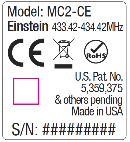
Units with the FCC logo on the back and with a serial number M2U192000 or lower are affected and correctable.
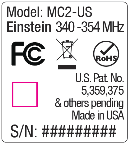
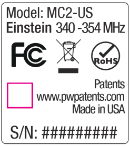

Units sold by PocketWizard’s authorized distributor in the USA after February 15th, 2014, or have serial number M2U194000 and higher, already have corrective safety features and warnings installed. Identifying features are “www.pwpatents.com” on the serial number sticker, and a yellow warning label.
Thank you,
Patrick Clow
PocketWizard Technical Support Manager
info@pocketwizard.com
www.pocketwizard.com
PowerMC2 Safety Notice
We have identified a potentially hazardous issue with the PocketWizard® PowerMC2 Receiver when used in combination with the Paul C. Buff Einstein™ E640 flash units, especially the CE/433 MHz version sold in Europe. You may have received a previous message from Paul C. Buff, Inc. regarding this issue.In rare circumstances, if the PowerMC2 is connected to the Einstein flash and the Einstein flash is connected to a power outlet, exposed metal components like the USB port or antenna spring on the PowerMC2 can become electrified, posing a potentially serious shock hazard. If the PowerMC2’s antenna cover is broken, removed, or in any way damaged, DISCONTINUE USE IMMEDIATELY and contact PocketWizard.
Customers in the United States may continue to safely use the Einstein flash and PowerMC2 with the power cord supplied by Paul C. Buff and a properly wired USA-style three-pronged power outlet (NEMA 5) or with the Vagabond battery pack. If a properly wired NEMA 5 power outlet is unavailable in your location, ALWAYS UNPLUG THE FLASH PRIOR TO HANDLING THE POWERMC2.
The issue has been corrected for all PowerMC2 units sold by PocketWizard’s authorized distributor in the USA after February 15, 2014. Customers owning affected units are advised to immediately contact PocketWizard Technical Support toll free at +1 877-393-0045 or via our inquiry page to arrange for the return of affected units for free servicing to reduce the risk of electrical shock. We urge you to contact us regardless of the condition of your PowerMC2. We greatly apologize for this inconvenience.
Affected units:
All units with the CE logo on the back, or any serial number beginning M2Cxxxxxxx are affected and correctable.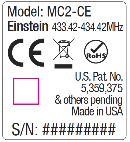
Units with the FCC logo on the back and with a serial number M2U192000 or lower are affected and correctable.
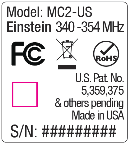
Corrected units:
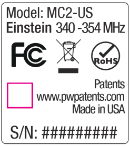

Units sold by PocketWizard’s authorized distributor in the USA after February 15th, 2014, or have serial number M2U194000 and higher, already have corrective safety features and warnings installed. Identifying features are “www.pwpatents.com” on the serial number sticker, and a yellow warning label.
Thank you,
Patrick Clow
PocketWizard Technical Support Manager
info@pocketwizard.com
www.pocketwizard.com





